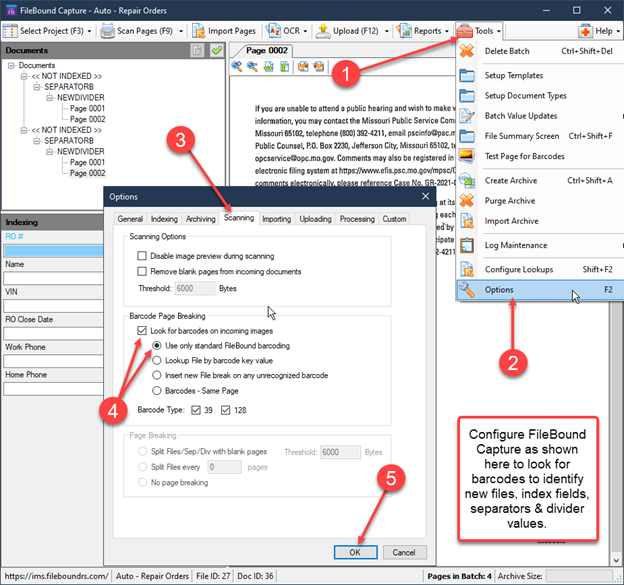You may download the spreadsheet via the link below to create barcodes to identify a New File, Index Field Values, Separator Values and Divider values. To use the spreadsheet you have to have the 3 of 9 barcode font which is used on column A of the downloaded spreadsheet. The barcode will have to be installed and it will be represented in column A but converts the value that is in column D for the same line. Keep in mind that column D must begin and end with an asterisk (*) and the values must be in upper case since we are using the 3 of 9 font. Each barcode is configured to print on a separate page for each attribute of New File, Separator and Divider.
Free 3 of 9 Barcode Font Website (Use at your own risk.)
Once you have created your barcodes, configure the respective FileBound Capture project as shown below.