While operating Importer Pro in demo mode, you can upload a maximum of 25 files, 50 documents, and perform 25 barcode scans. Restarting the application will reset these limits, allowing you to continue using the application until you reach the limits again. However, in demo mode, you cannot perform OCR or utilize the Auto-Import Service. Make sure to 'Run as administrator' when utilizing Importer Pro.
Download Appropriate Importer Pro version below:
Note: After downloading, unblock zipped file before extracting it.
Importer Pro Online Help Manual
Importer Pro System Requirements
- V8.0.0 - Compatible with FileBound 8.2.x or newer (released 1/29/2024 - Release Notes)
- This release adds 12 new options to the list of user properties available in the "Import Users from CSV File" module: Force Password Change, Login Expires, Has rights to access the system, Clipboard Only, Forms Only, Hidden, Start Screen, User Time Zone, Launch Viewer On Single Search Result, Allow Only One Viewer Instance, Send Summary Emails, Disable Individual Assignment Notifications.
- V7.9.1 - Compatible with FileBound 8.0.1 or newer (released 3/1/2023 - Release Notes)
- V7.9 - Compatible with FileBound 8.0 or newer (released 12/07/2022)
- V7.8 - Compatible with FileBound 7.5.4.0 or newer (released 02/22/2021)
- V7.7 - Compatible with FileBound 7.5.1 or newer (released 04/09/2020)
- Download Sample Configurations for AD Sync and IC Import (released 04/09/2020 - compatible with Importer Pro v7.7 and higher)
- V7.6 - Compatible with FileBound 7.5.0 or newer (released 05/07/2019)
- V7.5 - Compatible with FileBound 7.4.6 or newer (released 12/04/2018)
Licensing
- Open Importer Pro as Administrator (Run as Administrator).
- On the Toolbar, click Settings.
- Click the Global Settings tab.
- Click Licensing.
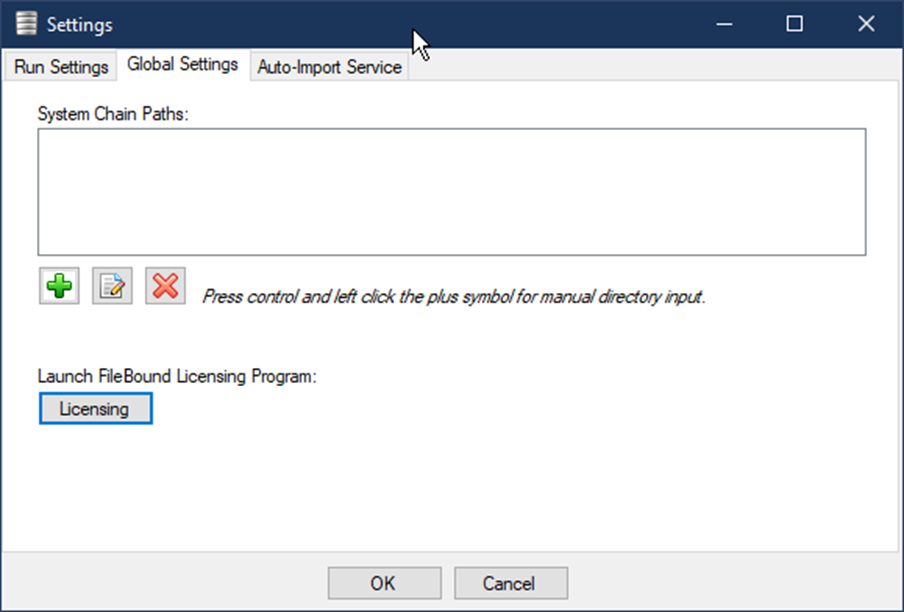
- In the FileBound License Manager dialog box, select Importer Professional Pack, then click License.
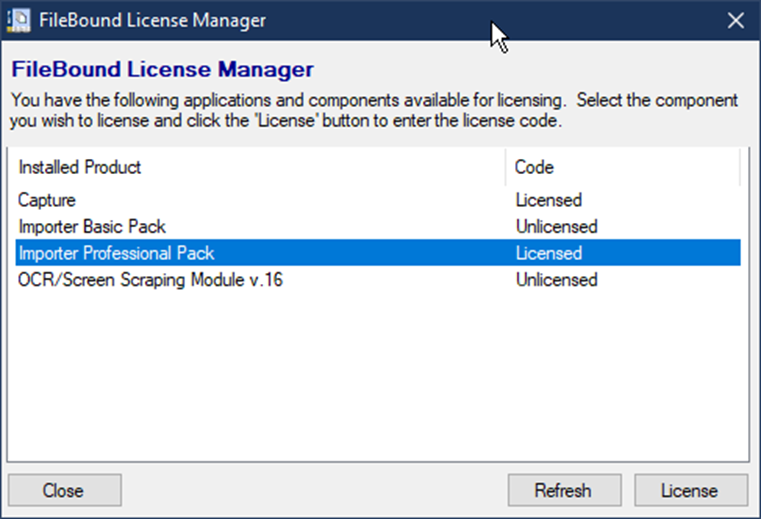
- In the Product Registration dialog box, enter the license code supplied to you, then click OK.
- Click Close to close the FileBound License Manager.
Ensure that Importer Pro can connect to http://support.filebound.com (port 80) in addition to the FileBound server when licensing it.
The application will now show that it is licensed in the right-hand side of the application status bar, this includes OCR.
If the steps for licensing mentioned above do not resolve the issue, please refer to the instructions provided in this Knowledge Base link for further assistance.