How do I License FileBound Capture or Importer Pro/Lite?
This article provides instructions for licensing FileBound Capture or Importer Pro/Lite.
- Run “FBLicensing.exe” as the local administrator to license FileBound Capture. It is located in director c:\Program Files (x86)\Filebound.
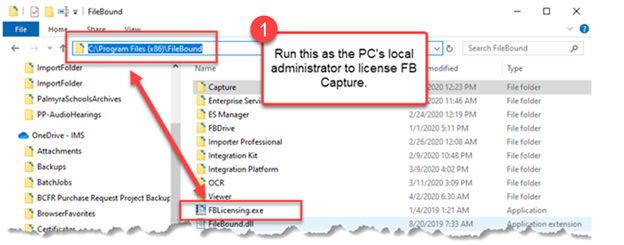
- Select the installed product that needs to be licensed from the FileBound License Manager screen as shown below.
- Select "License" and key in your license key to license your product.
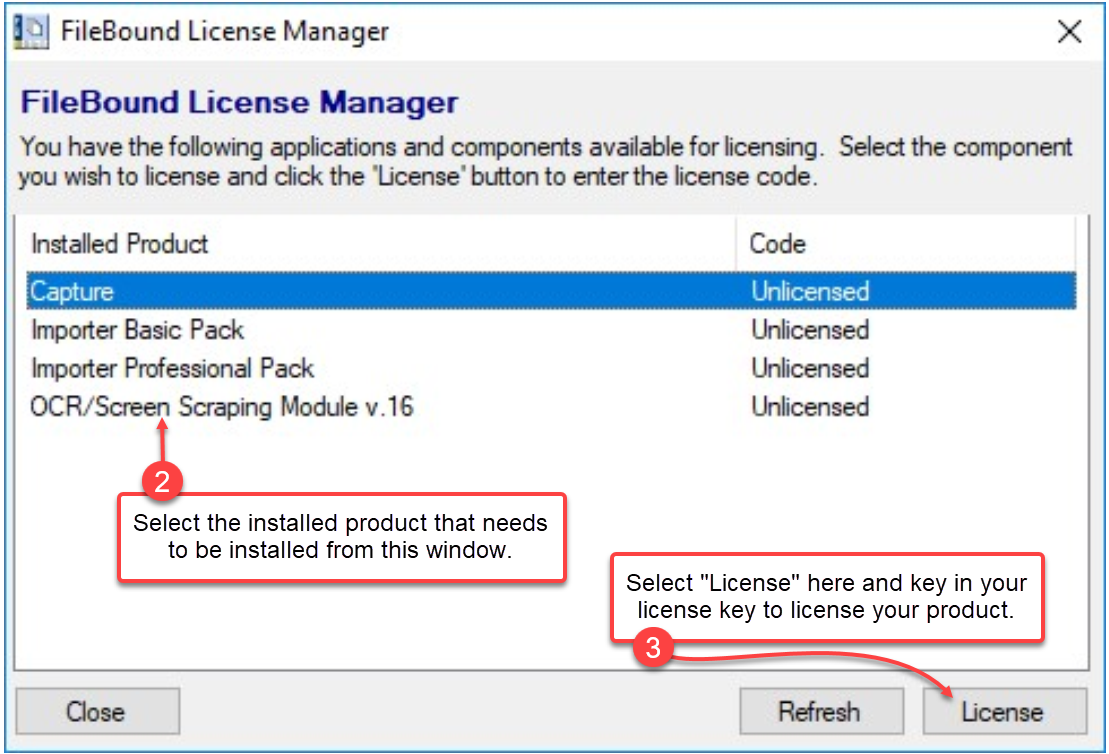 *Note - Each key can only be used once. If the license key is used on multiple PCs, both PCs will most likely change to demo mode.
*Note - Each key can only be used once. If the license key is used on multiple PCs, both PCs will most likely change to demo mode. - Once complete verify “Users” have modify rights to the directory C:\ProgramData\FileBound Capture Lite, if they don’t please give them that authority.
