Importer Pro has a Template to Import Users for FileBound 8.0.1. In order to configure it, please follow the steps below:
- Verify that you are using Importer Pro v7.9.1 or higher. If you have a previous version, you may download the latest version here.
- Open Importer, click on the '+' sign to add a configuration.
- Select Other Templates.
- Select Import Users from CSV File, click ok and give it a name to save in your configs folder.
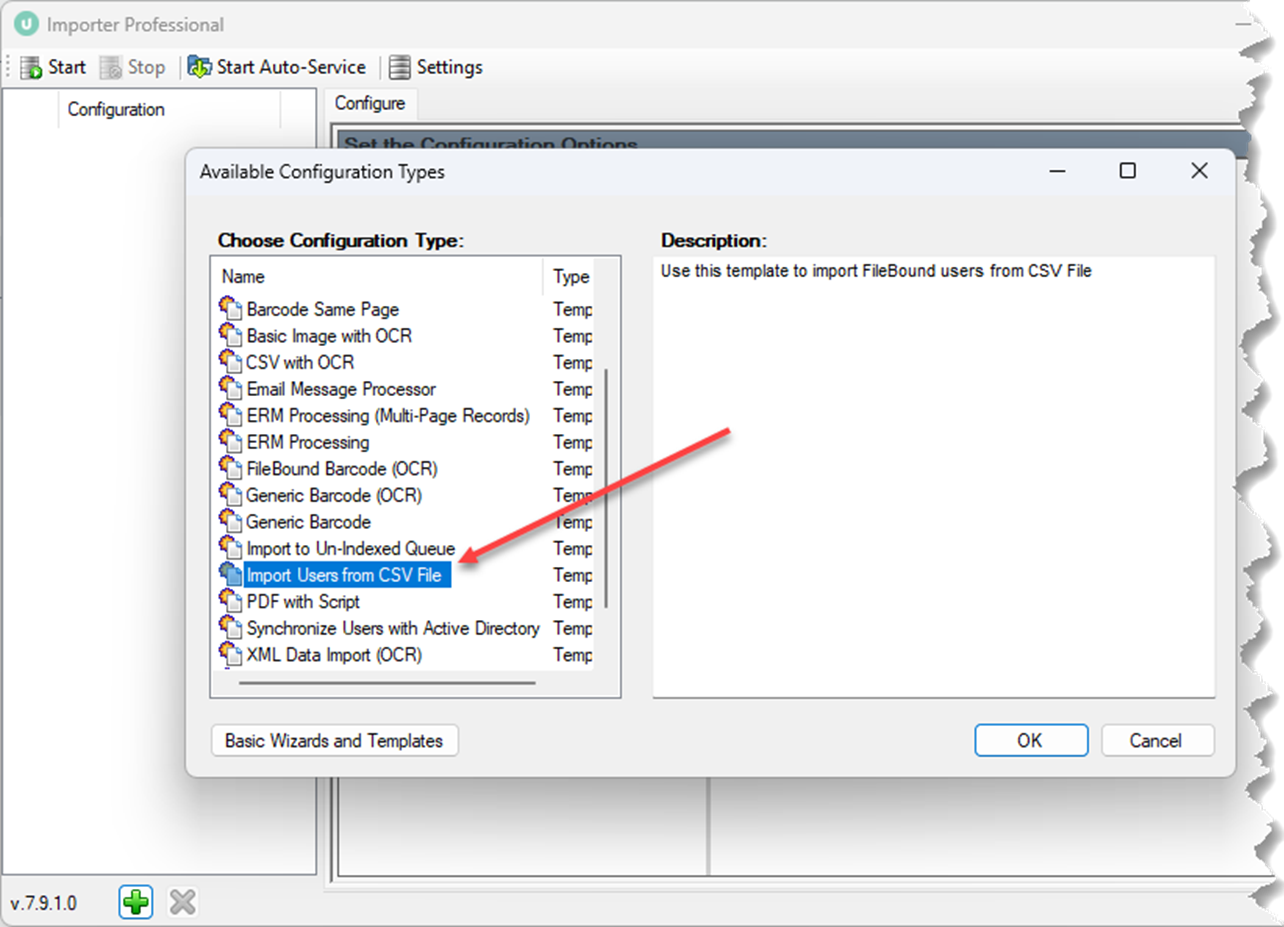
- Configure all the basic Importer Modules as the Monitor a folder for Files, Backup Files,..etc.
- Once you reach the Import Users from CSV File module, start matching columns in your CSV to the FileBound User Properties.
- A Password column is required to be mapped in your CSV; if one isn't provided Importer will throw an error message. Each new account will have Force password change at next login item enabled in their user account. If your site is configured for SAML, you will need to disable this item.
- To assign users to groups on your site, add the Group column in your CSV, and use the Group Name to be the value not the GroupID.
- If you want to use the System Admin User Property, you can add values under this column in the CSV in boolean values (1, is a system admin. 0, is NOT a system admin).