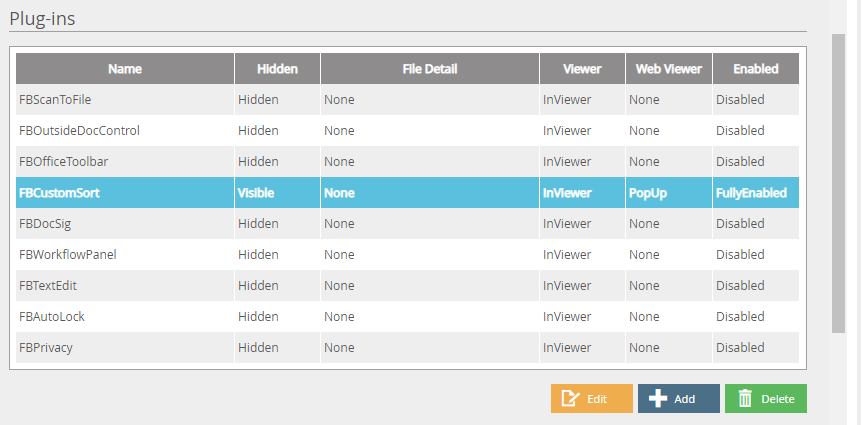Understanding FileBound Separators, Dividers and Document Sorting in a file
This outline covers the basics to understanding how the sorting of separators, dividers, and documents will sort/display in FileBound.
(Applies to 7.4.6.2 and later)
DOCUMENT SORTING:
Document Sorting is now based on the creation date of the document in FileBound, in the case of a single page being added at a time, and by the original sort in case of a multipage file. New documents are added to the bottom of a divider.
DIVIDER SORTING:
Preset Dividers show as ordered in the project settings.
Manually Added Dividers sort by the creation date.
Manually Added Dividers will show before Preset Dividers.
SEPARATOR SORTING:
Separators follow the same rules as Dividers.
ADDITIONAL INFORMATION:
There is a Custom Sorting Plugin that has Alphabetical, Standard, and Date sorting which can be enabled from the Main Options > Plugins Tab. Which works as follows:
- Standard: Follows the alphanumerical sort order.
- Alphabetically: Follows the sort of Letters and numbers. Meaning A is prior to B, and 0 is prior to 1.
- Date: Follows the Change Dates of the documents. So the latest edited document will be the last one in the sorting.
- Note that the FBCustomSort plugin does not work in the web viewer. The settings you have in the windows viewer will also not carry over to the web viewer.