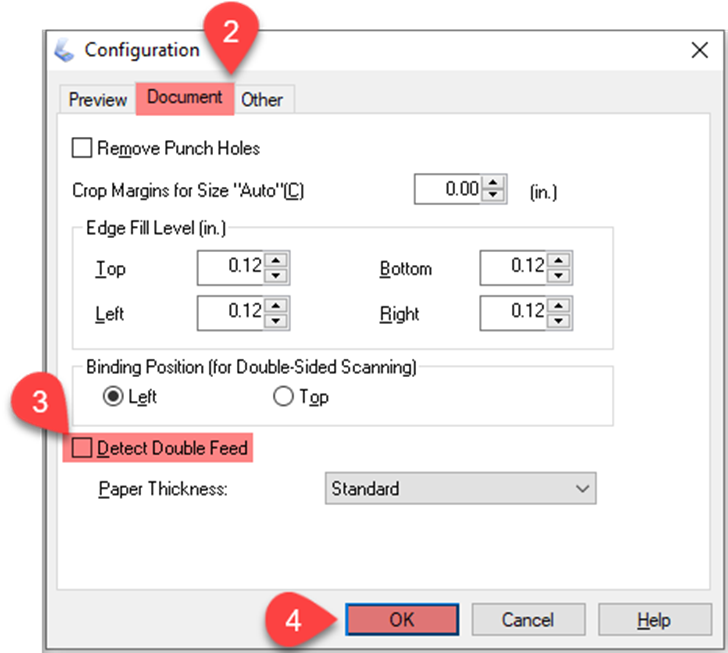Turn off Detect Double Feed on Epson Scanners
How to turn off the Epson scanner double feed error when attempting to scan taped documents.
If you see a double feed error in the Epson Scan window or the Document Capture Pro window (Windows only), start Epson Scan and follow the steps below to not detect double feed.
- Select Configuration.
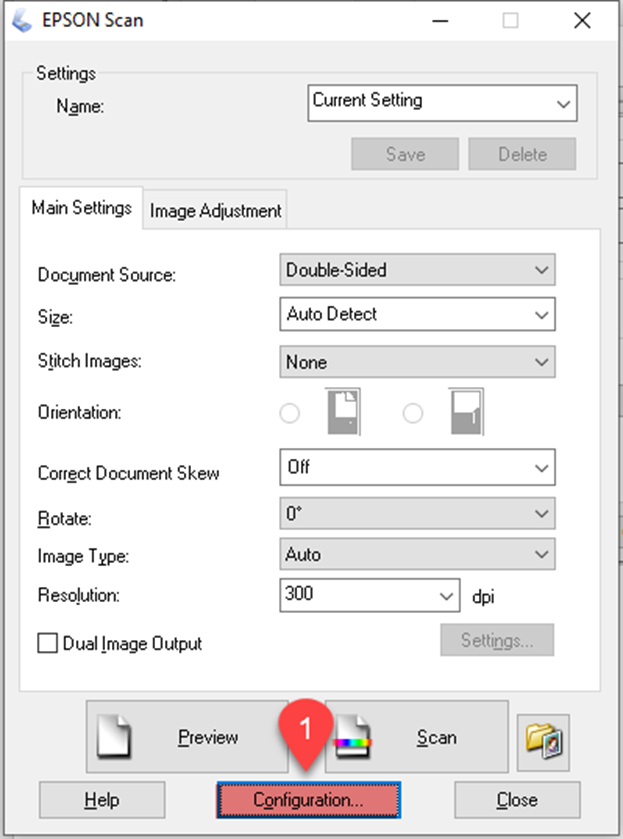
- Select Document tab.
- Uncheck Detect Double Feed.
- Click OK.