Important Note:
Multiple instances of SQL Local DB may or may not be supported at this time. Install the relevant SQL Local DB Instance for your version of PSIcapture and OS. If you encounter problems while multiple SQL Local DB instances are present, see the note "Encountering Errors" below.
PSIcapture 7.4+ requires the specific SQL Local DB Version listed below on the corresponding operating systems:
Windows 7 - SQL Local DB 2014
Windows 8 - SQL Local DB 2017
Windows 10 - SQL Local DB 2017
Server 2012 - SQL Local DB 2014
Server 2016 - SQL Local DB 2017
Server 2019 - SQL Local DB 2017
There are multiple methods to getting the SQL Local DB 2017 installed. Below is one.
CMD Method
The standard CMD line method is as follows:
- Download and extract PSTools via our autotask link:
https://docs.microsoft.com/en-us/sysinternals/downloads/pstools
- Open command prompt and type the following:
cd [extracted PSTools path]
psexec -i -s cmd.exe
(on the subsequent CMD window, elevated to NT AUTHORITY)
sqllocaldb info "MSSQLLocalDB"
(If this shows "Instance not created" continue with:)
sqllocaldb create "MSSQLLocalDB"
(If this shows "Instance is corrupted" continue with:)
sqllocaldb delete "MSSQLLocalDB"
sqllocaldb create "MSSQLLocalDB"
Once complete, you can run:
sqllocaldb start "MSSQLLocalDB" - Restart capture services under services.msc. and ensure they stay on and generate the configuration.mdf, batchmanager.mdf, etc.
- NOTE: The syntax for the SQL Local DB 2014 and 2017 are identical, using "MSSQLLocalDB" as the instance name. This can cause some problems in some environments, as stated below.
Encountering Errors:
If encountering errors during the CMD prompt entries like so:
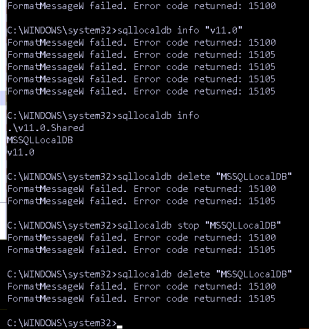
There may be another instance of SQL Local DB present that is throwing these errors. Check your Windows Event Viewer logs for entries from SQL Local DB instances that do not align with your version.
SQL Local DB 2014 (Version 13.0) should only be installed for PSIcapture 7.4+ on Windows 7.
For 7.4+, use SQL Local DB 2017 or version 14.0.
Versions 12 and 13 may display error messages similar to above when attempting to edit the 2012 or 2017 versions. Remove any other conflicting SQL Local DB Instances if necessary.