Set or Reset your initial FileBound Password if you have an account but are missing or didn't receive an initial FileBound Welcome email to set your password.
If you have a FileBound account and did not receive the initial FileBound Welcome email to set your password, follow these steps to do so. Simply visit your FileBound website (https://YourFileBoundSite.Com) and follow the instructions provided below to create your initial password.
- Enter the characters that come before the "@" symbol in your email address into the Username field.
- Click on "Forgot password?"
- Upon completing the steps, you will receive a one-time login email that will enable you to create your initial password. If you do not see the email in your inbox, please check your spam and junk folders as well.
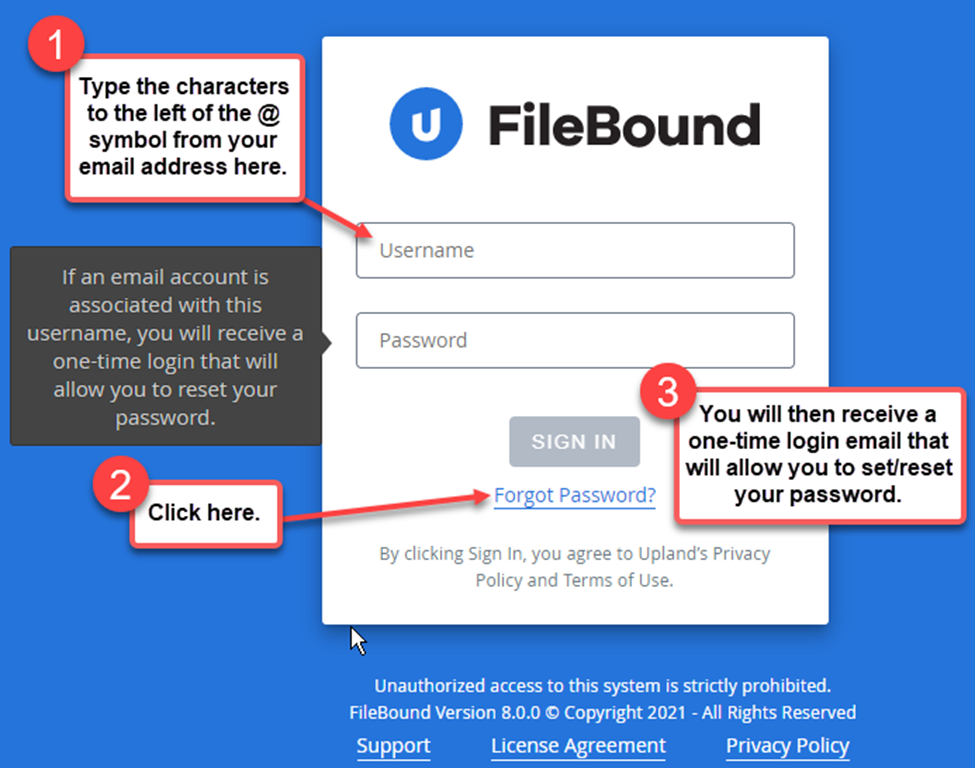
- Please contact your FileBound administrator if you have any issues setting your password and signing in or Contact IMS Support via Support@imssecure.com or open a support ticket using the link below: https://knowledge.imstechnologygroup.com/en/knowledge/kb-tickets/new .
Here are a few links to FileBound training videos and documentation that you may find useful, they may not be specific to your FileBound projects but they do illustrate basic searching, retrieving and adding content to FileBound.
- FileBound Quick Start Guide
-
- Basic Search:
- Adding Content:
- https://knowledge.imstechnologygroup.com/knowledge/filebound-web-viewer-add
- https://knowledge.imstechnologygroup.com/knowledge/web-viewer-add-content-instructions-pdf
- https://knowledge.imstechnologygroup.com/knowledge/filebound-add-content-page
- https://knowledge.imstechnologygroup.com/knowledge/add-content-to-filebound-via-dragging-dropping-objects