Restore Grids
When adding additional index fields to a FileBound Project or to your Assignment Grid you sometimes have to restore grids to see the new index field(s).
- Hover over your name (FB 7.5) or the user profile icon
 (FB 8.0 )in the upper right hand corner of the screen .
(FB 8.0 )in the upper right hand corner of the screen . - Click Preferences.
- Click Select All in the Grid Settings section.
- Click Restore Grids. FB 7.5.x.x
 FB 8.0.x.x
FB 8.0.x.x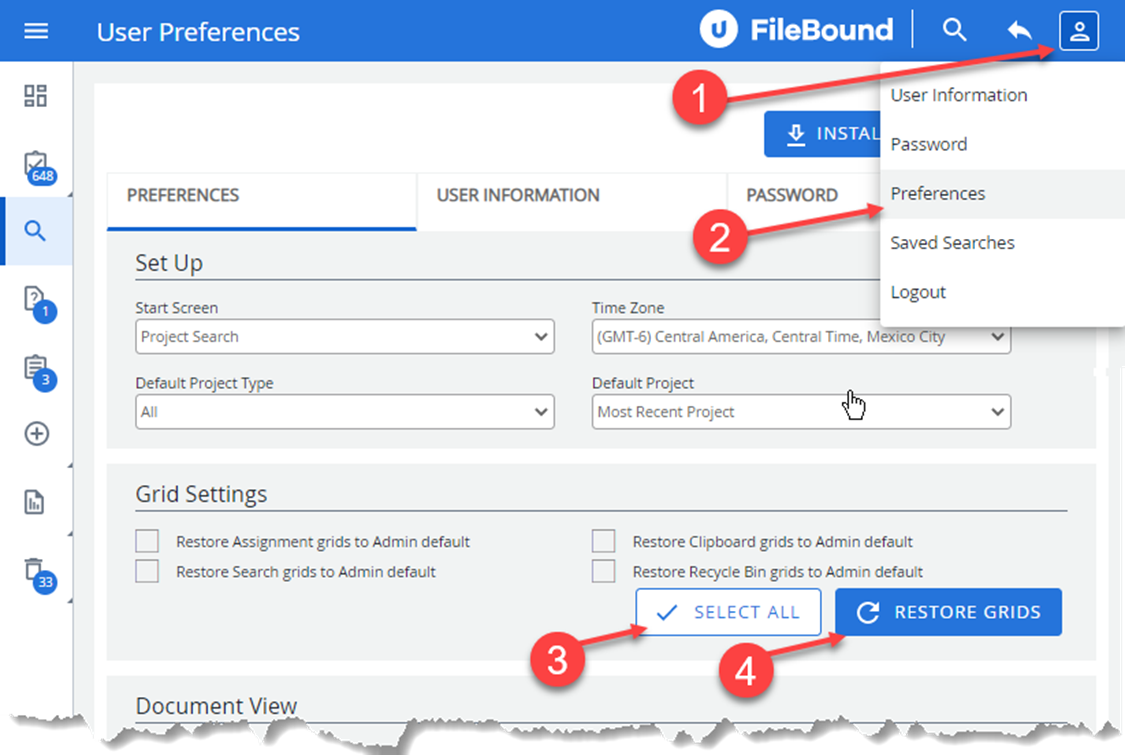
- You should see the added index fields on your Assignment Grid, Project Search Criteria screen and search results screen now.
