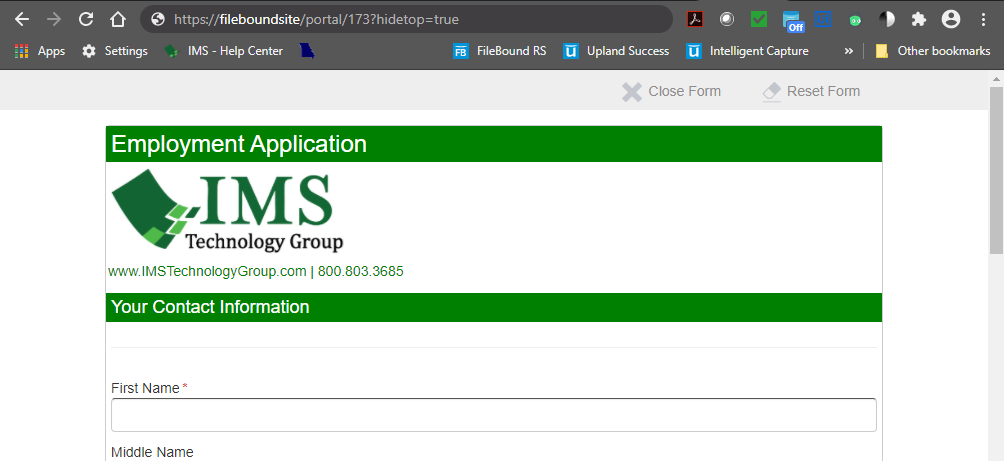- IMS Knowledge Base
- FileBound
- E-Forms
-
FileBound
- Add Content
- Active Directory
- Administration
- Automation Processes
- Basic Search & Retrieval
- Capture
- Clipboard
- Connect
- Database
- Document Actions
- DocuSign
- E-Forms
- Enterprise Service
- Full Text Search
- General
- HelloSign
- Https
- Importer Pro
- Installation
- Licensing
- Maintenance
- Office 365
- Records Management
- Reports
- SAML
- Web Viewer
- Windows Viewer
- Workflow
-
Windows Settings
-
Scanners
-
Psigen
-
Code Snippets
-
PaperVision
Remove/Hide FileBound Forms Portal Header
This article outlines how to remove/hide the FileBound Header in your FileBound Public Portal or an Eform.
- Add '?hidetop=true' to the end of the URL.
- To hide the FileBound header from https://fileboundsite/portal/173, you would enter https://fileboundsite/portal/173?hidetop=true
- To hide the FileBound header from your FileBound public portal https://fileboundsite/portal/, you would enter https://fileboundsite/portal/?hidetop=true
With FileBound Header 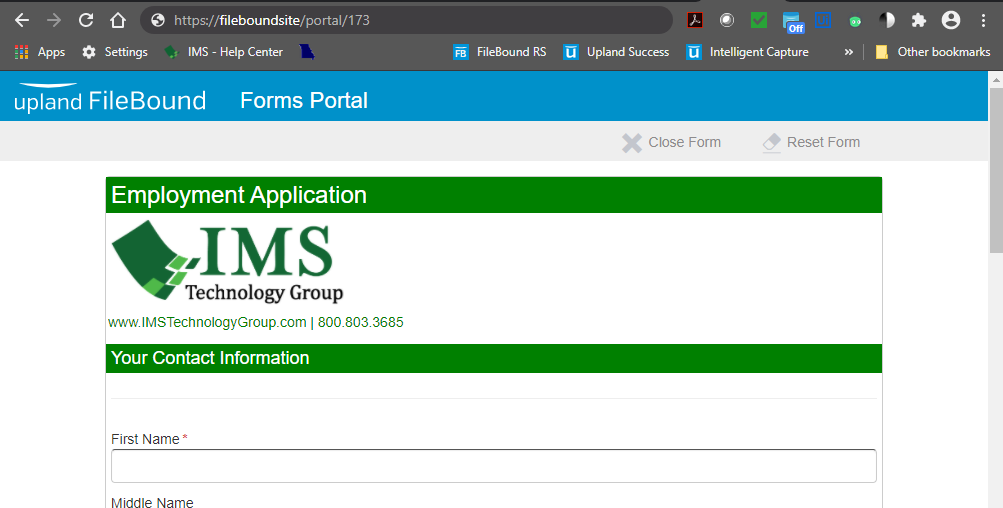
Without FileBound Header