Symptoms
A customer needs to validate its site license. After the license is applied, they click on Validate license. Instead of the license validating, they see an error
Error (If Applicable)
Error in Validate [4]
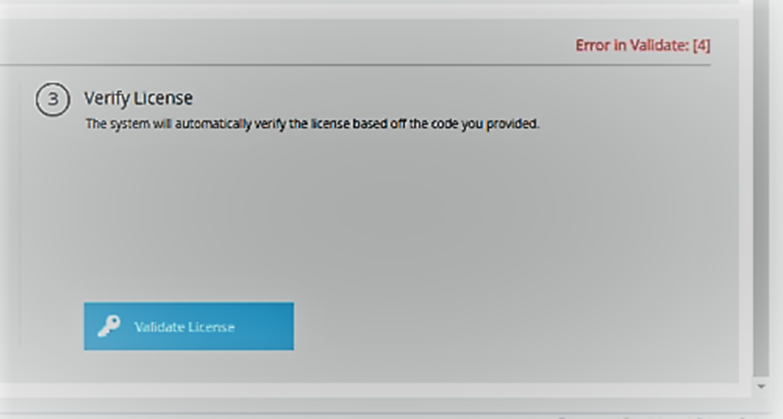
Details
There are multiple items that need to be reviewed in an effort to get the license to apply. Please check all of these items with the customer and assist. If needed, Fiddler can also be used to show additional information on why the license is not validating as it should be.
- Check to see if Importer or Enterprise Service are running
- Make sure that if you have Enterprise Services, ES Manager, or Importer that these processes are NOT running while you are trying to apply the license. If they are running, stop them until the license has been applied. This applies to whatever computers are running either process. This also pertains to any other application or process outside of FileBound that is touching the database.
- Always try to validate the license from the SQL server
- The web server must be able to browse to Support.FileBound.com (via port 80) since this is the URL that your FileBound site tries to reach to validate the license. In addition, it should also be able to access the following URL: uplandsoftware.com/filebound/
- Verify that there is no firewall or proxy blocking access to validate the license
- Review the FileBound site ports in IIS
- In some cases, sites will be set up for port 443 and port 80 in IIS. If the license will still not validate, try to access the site from IIS using a different port and see if the license will now validate.
- Make sure that there aren't any extra folder layers in the C:\inetpub folder
- Remember to do an IISReset in an elevated CMD prompt where applicable