If you are running into the error message “Another version of this product is already installed. Installation of this version cannot continue. To configure or remove the existing version of this product, use Add/Remove Programs on the Control Panel”, when attempting to install the FileBound Printer, follow the instructions below to resolve. 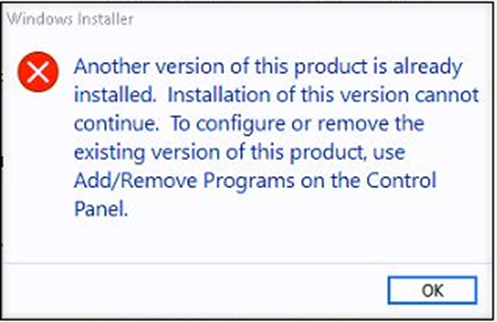
- First attempt to uninstall the printer from Windows Programs and Feature applet (appwiz.cpl).
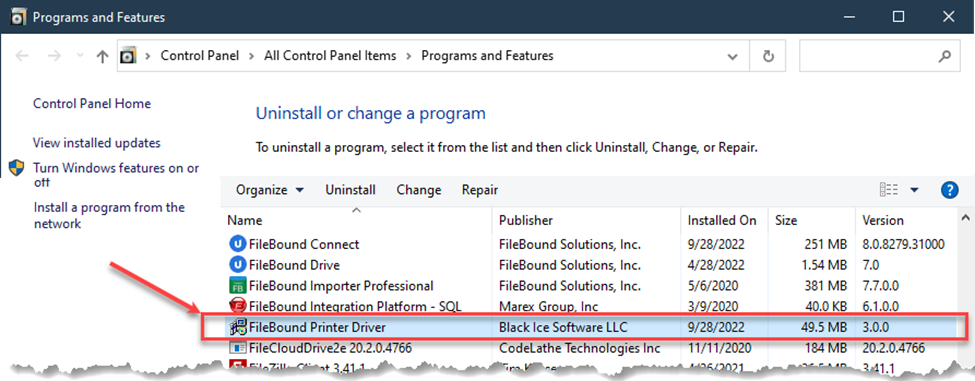
- If you don’t see the FileBound Printer Driver in Windows Programs and Features applet it may be due to a version of the FileBound Printer that was installed with FileBound’s legacy Integration Kit that did not uninstall fully and/or properly. If this is the case, please do the following:
- Uninstall FileBound Connect via Windows Programs and Features applet (appwiz.cpl).
- Install FileBound Integration Kit 7.4
- Uninstall FileBound Print Driver from Windows Programs and Features
- Uninstall FileBound Integration Kit 7.4 from Programs and Features
- Reinstall FileBound Connect
- If needed, manually Install the FileBound Connect Print Driver from C:\Program Files\FileBound\FileBound Connect\FileBoundPrinterNTx64.msi