Instructions to add a FileBound AppPoolIdentity user to a directory’s Access Control List (ACL)
The FileBound AppPooldentity user will be a virtual service account and will be named the name of your FileBound Application Pool. For example, if your FileBound Application Pool is named “FB”, you can give a virtual service account access to a directory by following the instructions below. Basically, you reference this account with IIS AppPool\ApplicationPoolName or in this case IIS AppPool\FB. For example, let say you want to give the AppPoolIdentity access to the Temp directory on the FileBound web server.
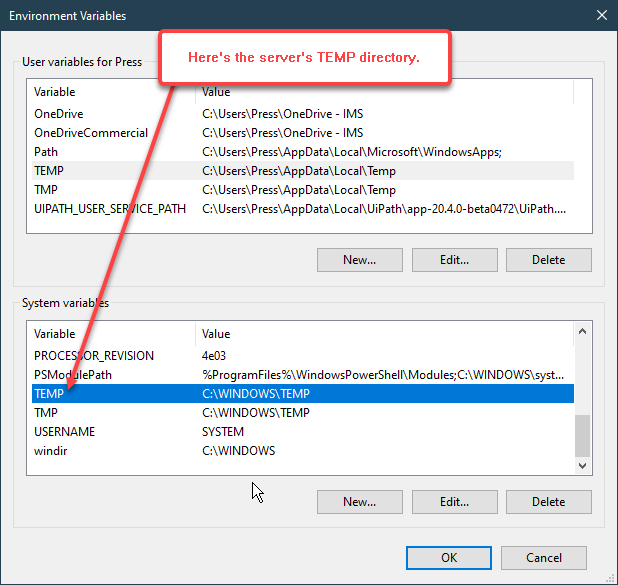
Instructions to add "FB" identity to a directory’s Access Control List (ACL).
- Open Windows Explorer
- Select a file or directory.
- Right click the file and select Properties
- Select the Securitytab
- Click the Editbutton and then Add button
- Click the Locationsbutton and make sure that you select your computer.
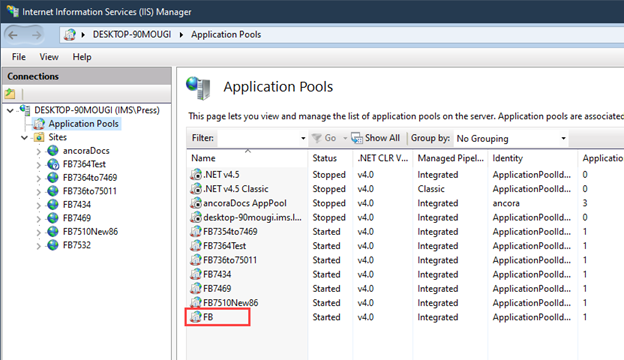
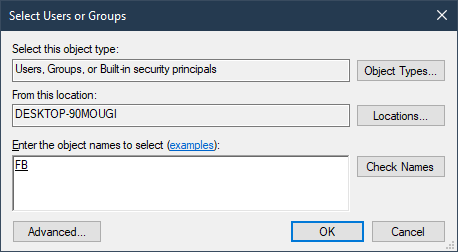
- Enter IIS AppPool\FB in the Enter the object names to select: text box.
- Click the Check Names button and click OK.
