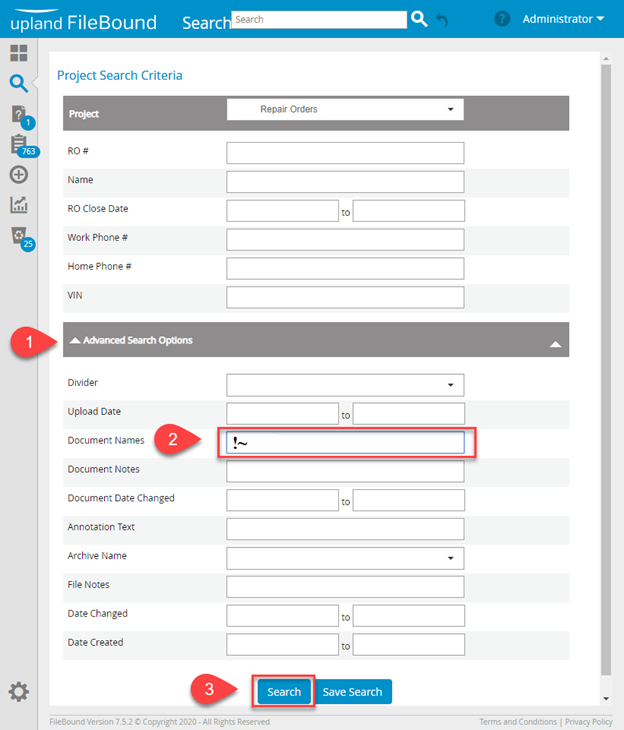- IMS Knowledge Base
- FileBound
- Basic Search & Retrieval
-
FileBound
- Add Content
- Active Directory
- Administration
- Automation Processes
- Basic Search & Retrieval
- Capture
- Clipboard
- Connect
- Database
- Document Actions
- DocuSign
- E-Forms
- Enterprise Service
- Full Text Search
- General
- HelloSign
- Https
- Importer Pro
- Installation
- Licensing
- Maintenance
- Office 365
- Records Management
- Reports
- SAML
- Web Viewer
- Windows Viewer
- Workflow
-
Windows Settings
-
Scanners
-
Psigen
-
Code Snippets
-
PaperVision
How to Search for Files Missing Documents
This article will show you how to search for FileBound files that don't have documents. Please note this works with FB v7.5.0.0 and below.
Follow the instructions below to get a list of files that don't have documents in them.- From the FileBound Project Search screen expand Advanced Search Options.
-
Type !~ in the Document Names search field.
- Click Search.