- IMS Knowledge Base
- FileBound
- Basic Search & Retrieval
-
FileBound
- Add Content
- Active Directory
- Administration
- Automation Processes
- Basic Search & Retrieval
- Capture
- Clipboard
- Connect
- Database
- Document Actions
- DocuSign
- E-Forms
- Enterprise Service
- Full Text Search
- General
- HelloSign
- Https
- Importer Pro
- Installation
- Licensing
- Maintenance
- Office 365
- Records Management
- Reports
- SAML
- Web Viewer
- Windows Viewer
- Workflow
-
Windows Settings
-
Scanners
-
Psigen
-
Code Snippets
-
PaperVision
How to Search for a Blank Field in FileBound
This article will show you how to search for a blank index field in FileBound
Search for a Blank Field
Did you know you can easily search for blank index fields in FileBound? To search for a blank index field simply enter the tilde (~) in the index field and click search. The search result will show all files that do not have a value stored for that index field.
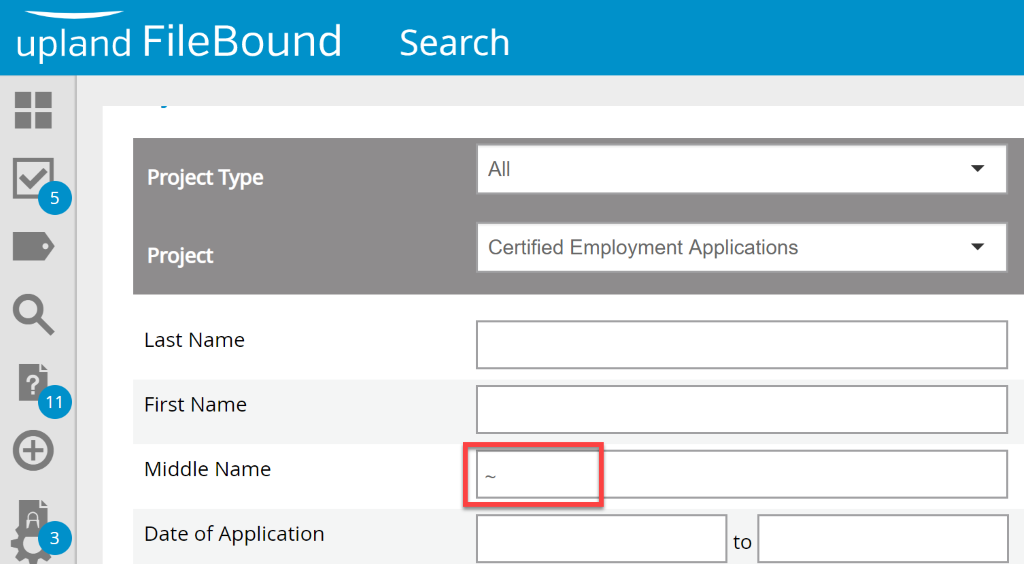
Creating the ~ symbol on a U.S. keyboard
To create the tilde symbol using a U.S. keyboard hold down Shift and press ~. This symbol is on the same key as back quote ( ` ), in the top-left portion of the keyboard under Esc.
