If you run into an issue where your email is being blocked within the FileBound Web Viewer "Share via Email", check your computers configuration as shown below. 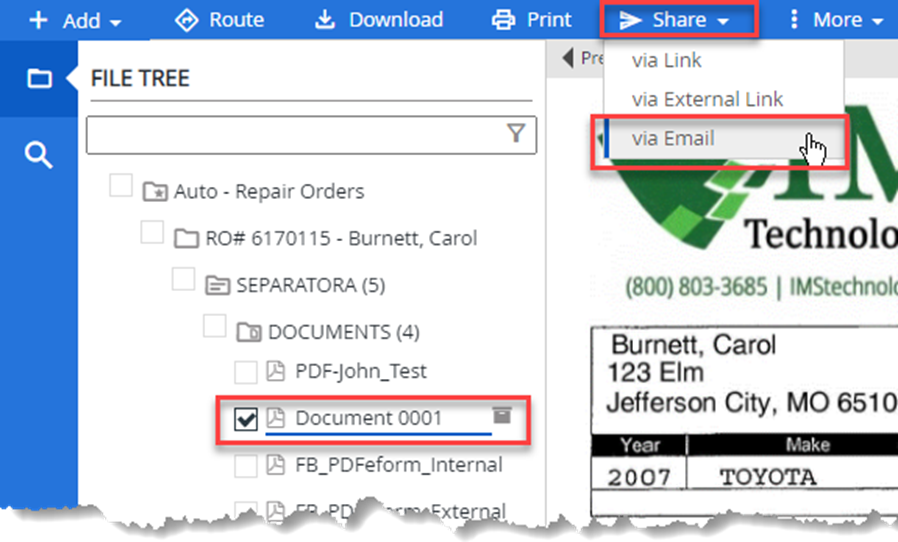
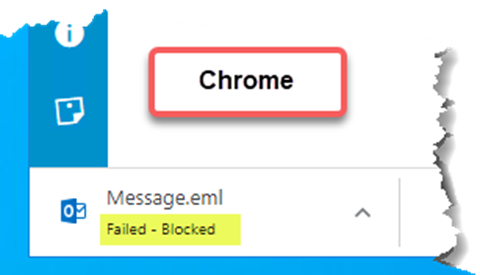
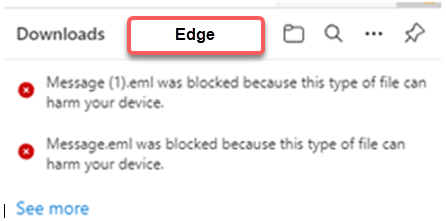
-
Verify the following Security Internet Properties for the appropriate browser security zone.
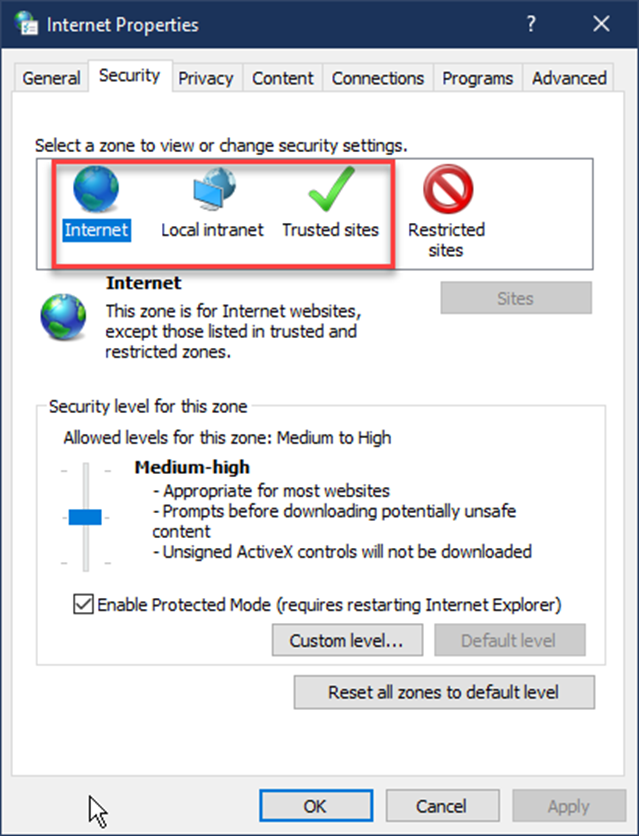
- Ensure File download is set to “Enable”.
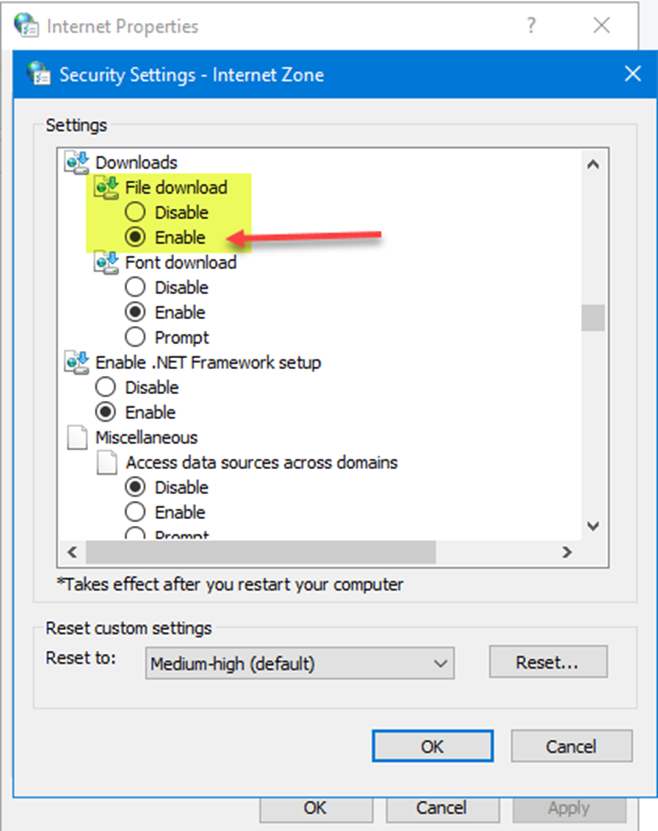
- Ensure Launching applications and unsafe files is set to “Prompt”.
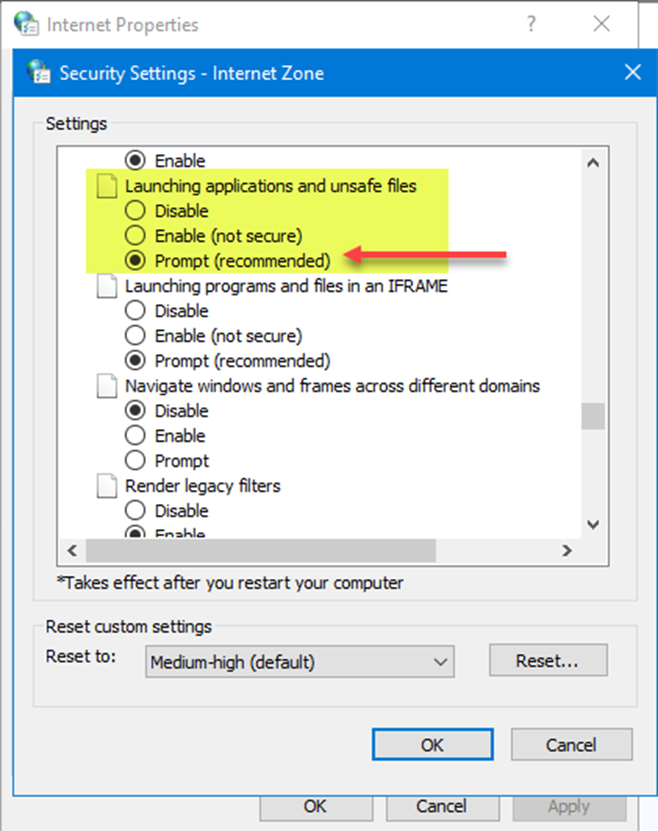
- Ensure File download is set to “Enable”.
-
Check your browsers “DownloadRestrictions” policy and see if it has been enabled which is represented by a ‘1’ for on and a ‘0’ for off. For Chrome navigate to chrome://policy and for Edge navigate to edge://policy as shown in the screenshots below.
See additional information regarding this policy via these links: https://chromeenterprise.google/policies/ https://chromeenterprise.google/policies/?policy=DownloadRestrictions Chrome
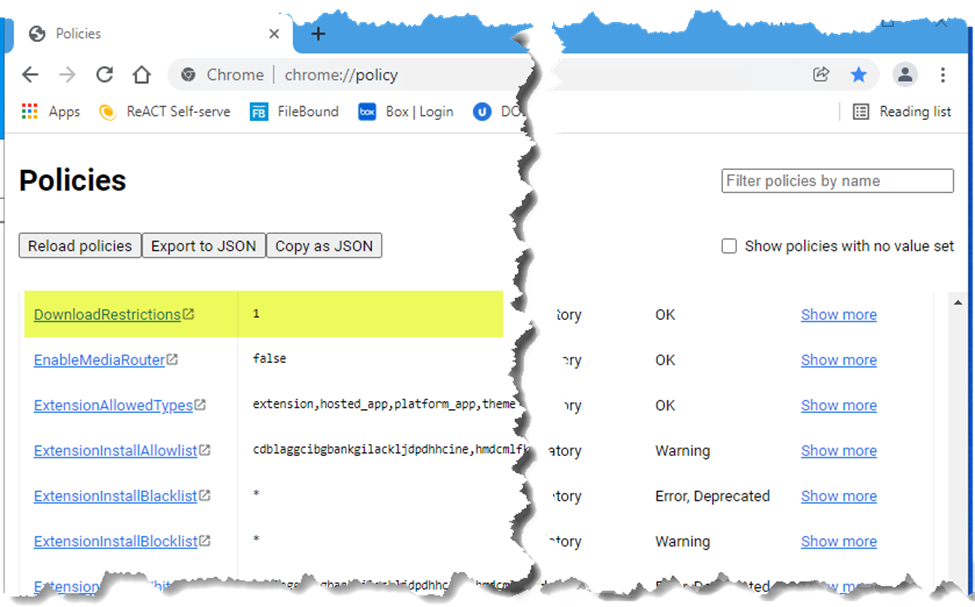 Edge
Edge 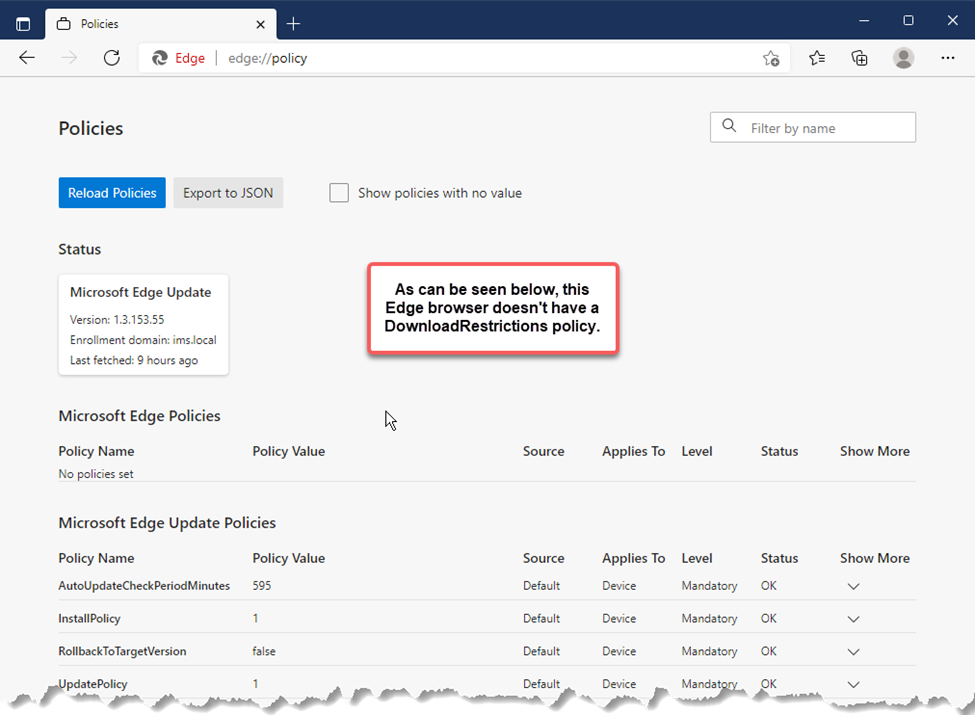
-
If the DownloadRestrictions policy is on as denoted by a ‘1’, you will need to have your IT Admin staff change it to 0 vie the browsers policy setting or you can edit it in the registry as shown below.
Registry: Computer\HKEY_LOCAL_MACHINE\SOFTWARE\Policies\Google\Chrome\DownloadRestrictions
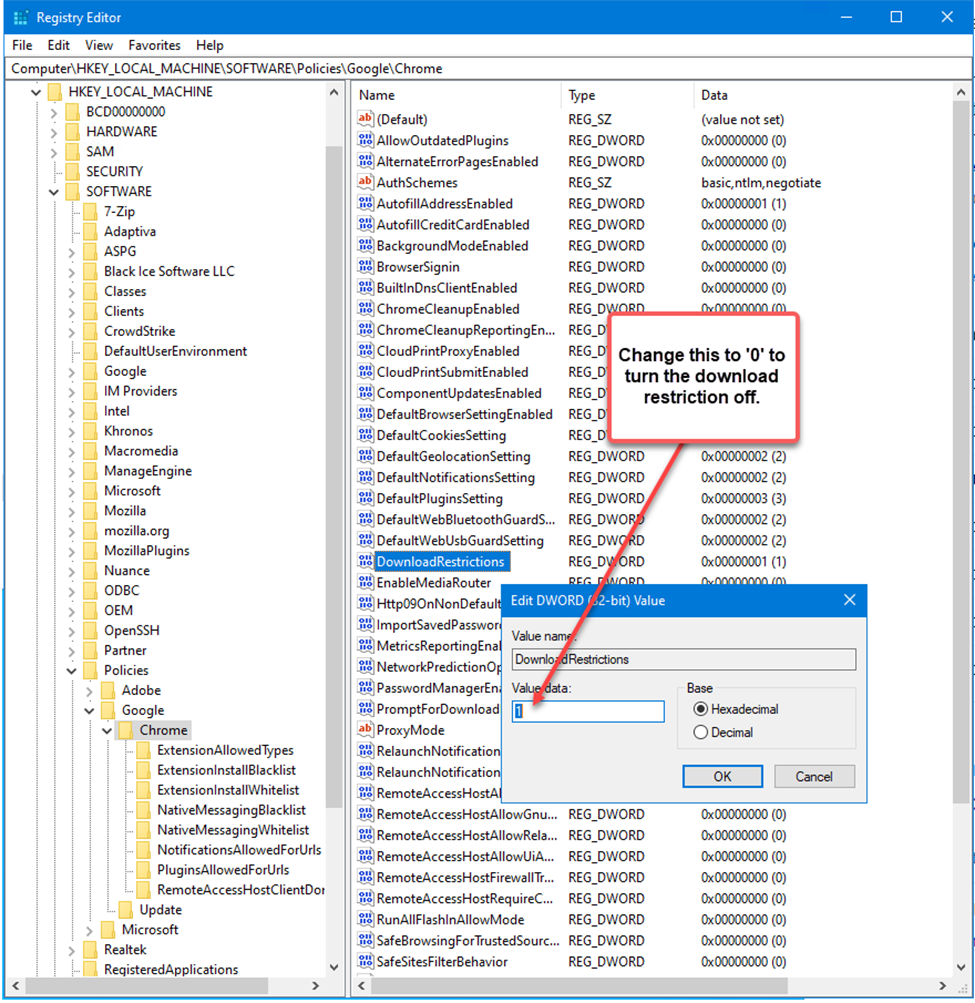
-