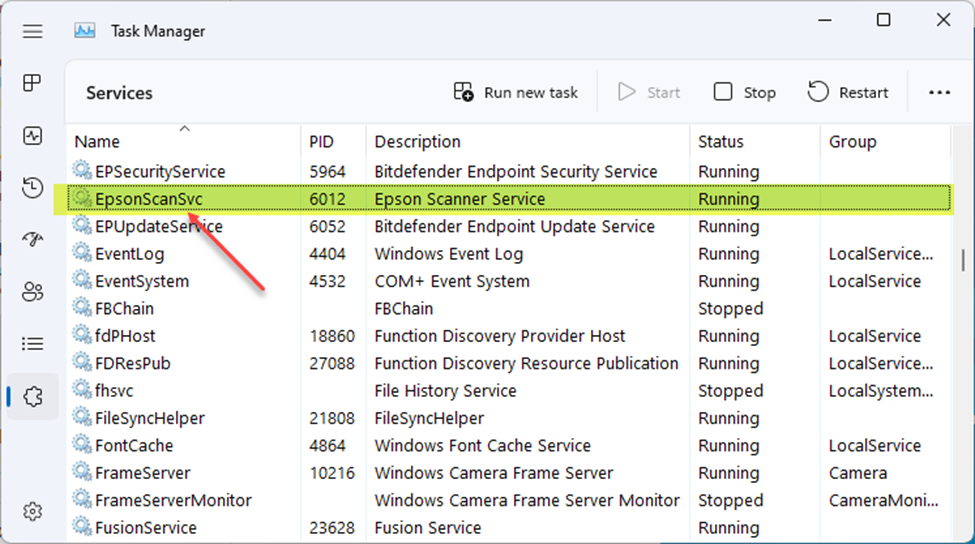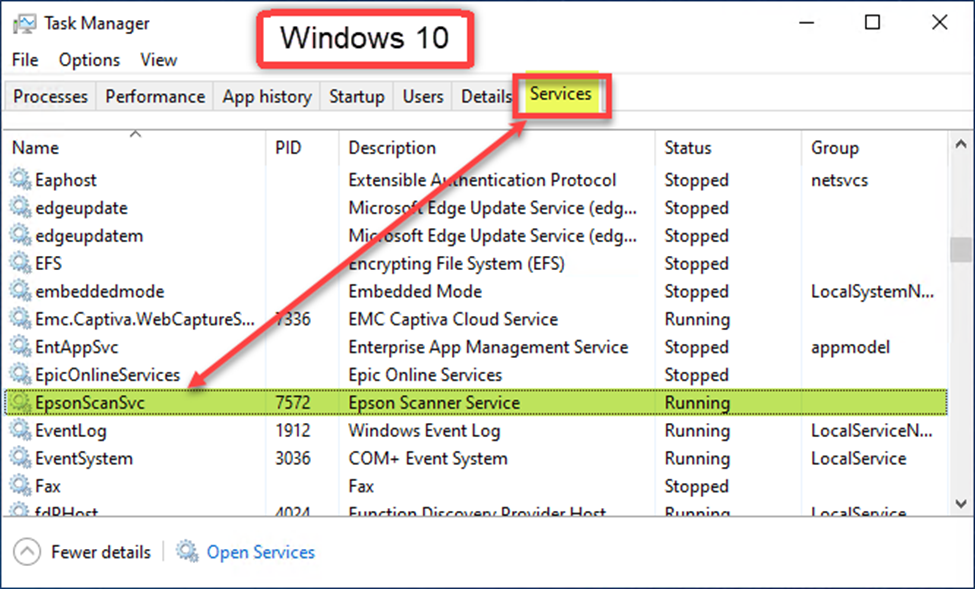- IMS Knowledge Base
- Scanners
- Epson Scanners
-
FileBound
- Add Content
- Active Directory
- Administration
- Automation Processes
- Basic Search & Retrieval
- Capture
- Clipboard
- Connect
- Database
- Document Actions
- DocuSign
- E-Forms
- Enterprise Service
- Full Text Search
- General
- HelloSign
- Https
- Importer Pro
- Installation
- Licensing
- Maintenance
- Office 365
- Records Management
- Reports
- SAML
- Web Viewer
- Windows Viewer
- Workflow
-
Windows Settings
-
Scanners
-
Psigen
-
Code Snippets
-
PaperVision
How to resolve Epson Scanner Communication Error
If you get the error shown below when attempting to use an Epson scanner
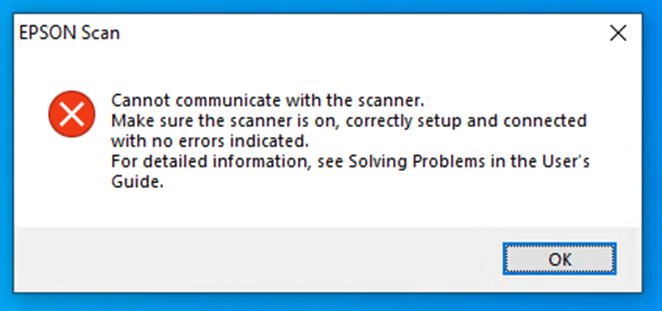
Verify the scanner is connected and turned on, open Windows Services and stop and restart the EpsonScanSvc service and try again.
If it still doesn’t work, power off your scanner, replace the USB cable and plug into a new USB port and try the process again.