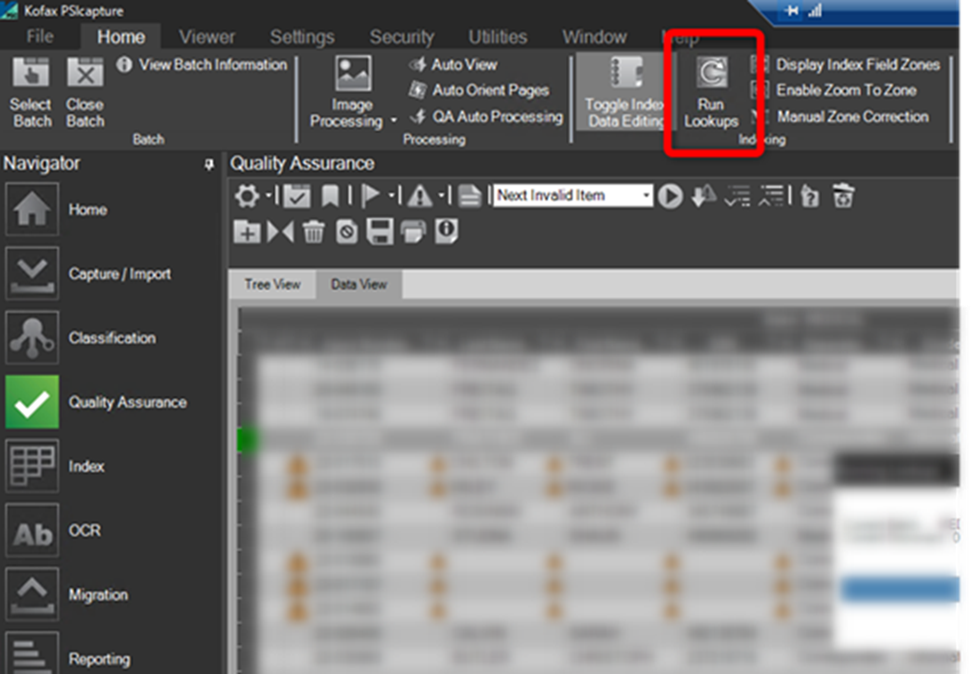- IMS Knowledge Base
- Psigen
-
FileBound
- Add Content
- Active Directory
- Administration
- Automation Processes
- Basic Search & Retrieval
- Capture
- Clipboard
- Connect
- Database
- Document Actions
- DocuSign
- E-Forms
- Enterprise Service
- Full Text Search
- General
- HelloSign
- Https
- Importer Pro
- Installation
- Licensing
- Maintenance
- Office 365
- Records Management
- Reports
- SAML
- Web Viewer
- Windows Viewer
- Workflow
-
Windows Settings
-
Scanners
-
Psigen
-
Code Snippets
-
PaperVision
How to re-run Index Field Lookups in PSICapture
If PSICapture auto index fails on a few documents and the lookup table has been updated to include previously missing index fields, you can rerun the lookup by clicking the 'Run Lookups' button to have it run all values again.