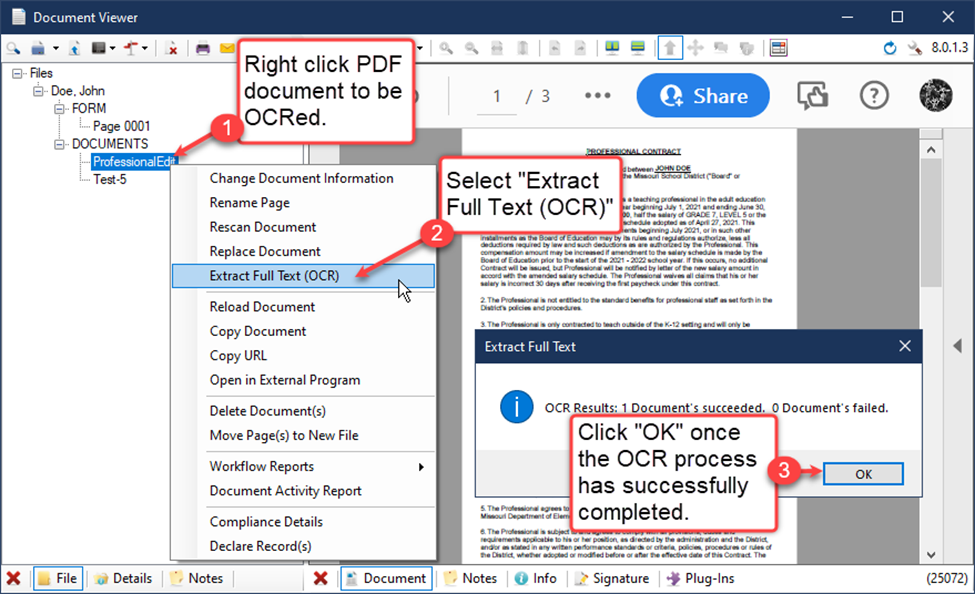How to OCR PDF Document via Windows Viewer (FB 8.1 and below)
If you have a PDF document that needs to be immediately OCRed, you may do so from the Windows Viewer.
*Note: this feature was deprecated in FileBound version 8.2.
In order to OCR a PDF document from the FileBound Windows Viewer, the project must have "Enable Full Text Search" checked as shown below. Please contact your FileBound Project Administrator if this isn't enabled for your project.
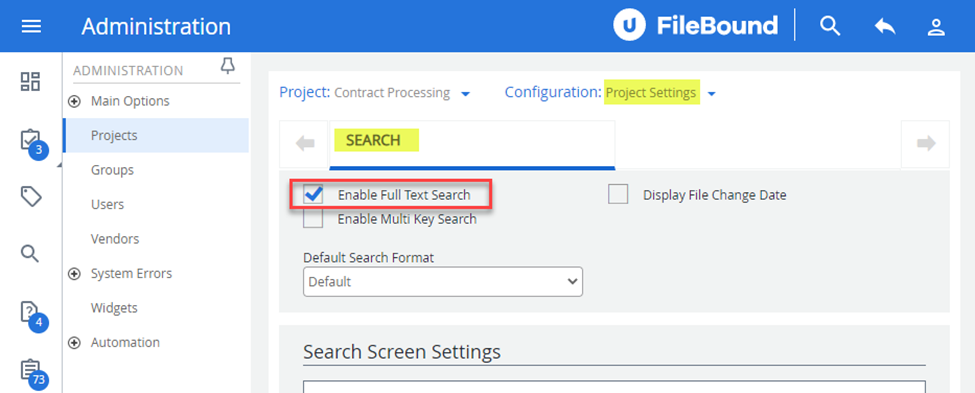
- Right click the PDF document to be OCRed from the Windows Viewer.
- Select "Extract Full Text (OCR)"
- Click "OK" once the OCR process has successfully completed.