- IMS Knowledge Base
- FileBound
- HelloSign
-
FileBound
- Add Content
- Active Directory
- Administration
- Automation Processes
- Basic Search & Retrieval
- Capture
- Clipboard
- Connect
- Database
- Document Actions
- DocuSign
- E-Forms
- Enterprise Service
- Full Text Search
- General
- HelloSign
- Https
- Importer Pro
- Installation
- Licensing
- Maintenance
- Office 365
- Records Management
- Reports
- SAML
- Web Viewer
- Windows Viewer
- Workflow
-
Windows Settings
-
Scanners
-
Psigen
-
Code Snippets
-
PaperVision
How to Merge FileBound Index Fields or ExtraData into a HelloSign Template
Important Note: HelloSign uses the document which was used to create the template in HelloSign and not the document that is stored in FileBound.
To Add merge fields (FB Index Fields or ExtraData) to a HelloSign template:
- Follow the instructions to create a new template or edit an existing template until you get to the document editor.
- Click and drag a Textbox from the left sidebar to your document.
- Click the dropdown menu below Assigned to in the right sidebar and click Sender.
- Key in the FileBound Index Field (i.e. F1,F2…F20) or ExtraData Name in the Merge field box.
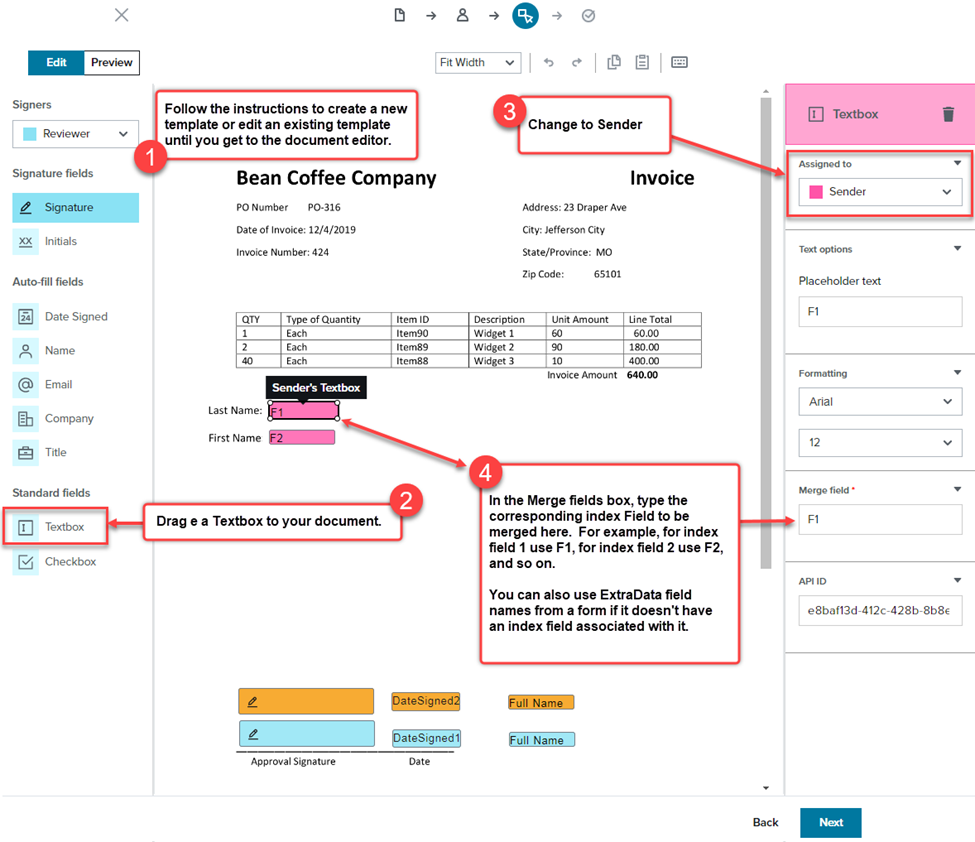
See HelloSign's article on adding merge fields via this link:
https://faq.hellosign.com/hc/en-us/articles/216203807-How-to-add-merge-fields-to-a-template