- IMS Knowledge Base
- FileBound
- Web Viewer
-
FileBound
- Add Content
- Active Directory
- Administration
- Automation Processes
- Basic Search & Retrieval
- Capture
- Clipboard
- Connect
- Database
- Document Actions
- DocuSign
- E-Forms
- Enterprise Service
- Full Text Search
- General
- HelloSign
- Https
- Importer Pro
- Installation
- Licensing
- Maintenance
- Office 365
- Records Management
- Reports
- SAML
- Web Viewer
- Windows Viewer
- Workflow
-
Windows Settings
-
Scanners
-
Psigen
-
Code Snippets
-
PaperVision
How to Link to a Document Stored in an External Location - Add External Document Link
You can add an external link in the Web Viewer to link to documents stored in locations other than FileBound
When uploading documents in the Web Viewer, users can select the Add External Document Link option to reference documents in external locations, such as Google Drive™ or SharePoint® Online.
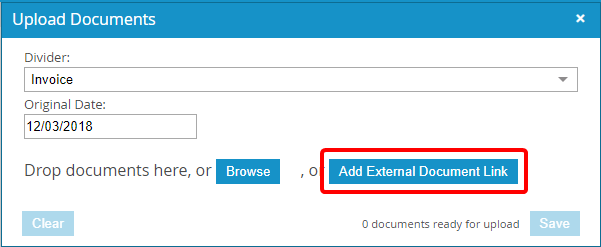
The URL is stored as a document in the File Tree; however, the actual document is not stored in FileBound. Users can access the document by clicking the External Document Link hyperlink.
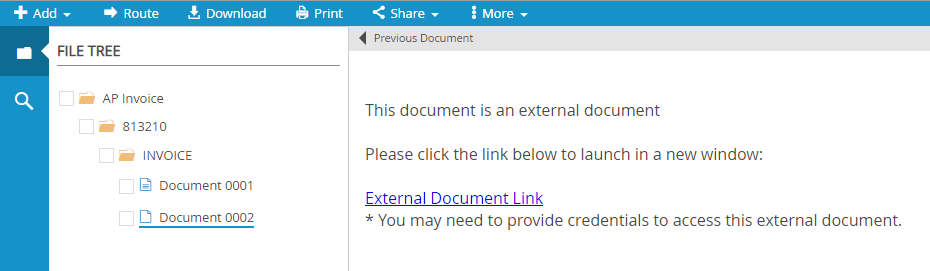
Use Case: A case manager has received a shared document from another user’s SharePoint site. They can add the external document link as a FileBound document so that all case information can be referenced in a single case file.