Follow the instructions below to install the FileBound Viewer. Keep in mind that you must have local admin authority on your PC to install it.
- Once you are signed in to FileBound, hover over your name in the upper right hand corner of the screen.
- Select Preferences.
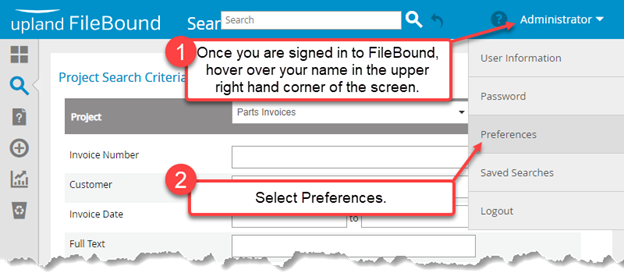
- Select Install Windows Viewer. Keep in mind that you have to have local admin authority to install the Windows Viewer.
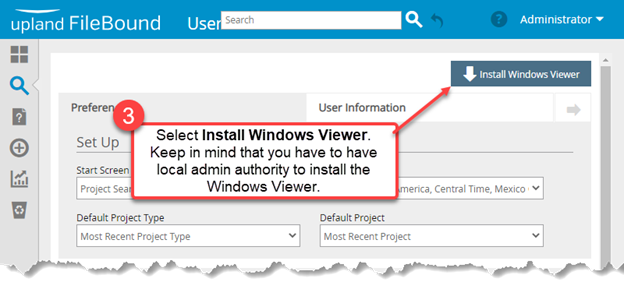
- Select Install Viewer.
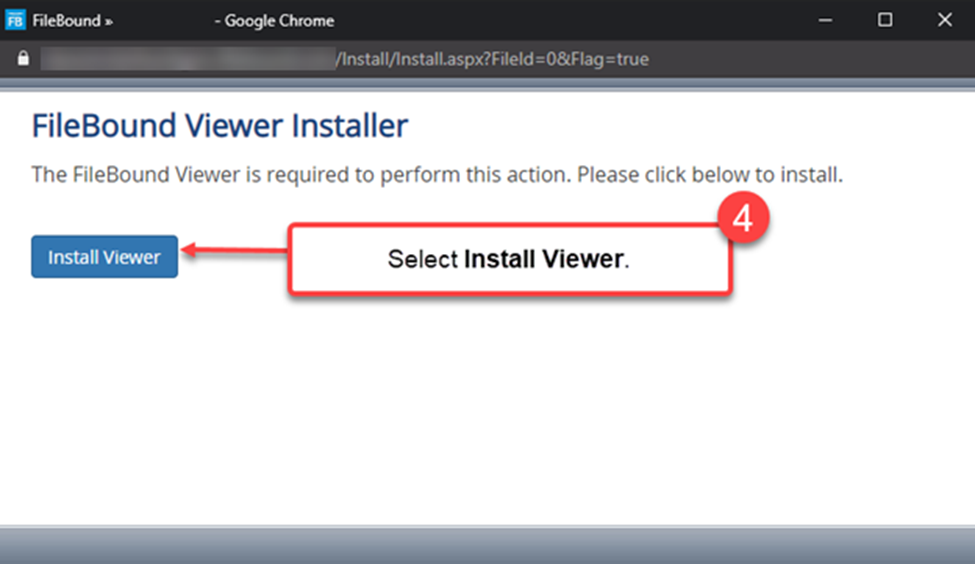
- Once the Install4.exe executable is fully downloaded, left click it and follow the screen prompts to install.
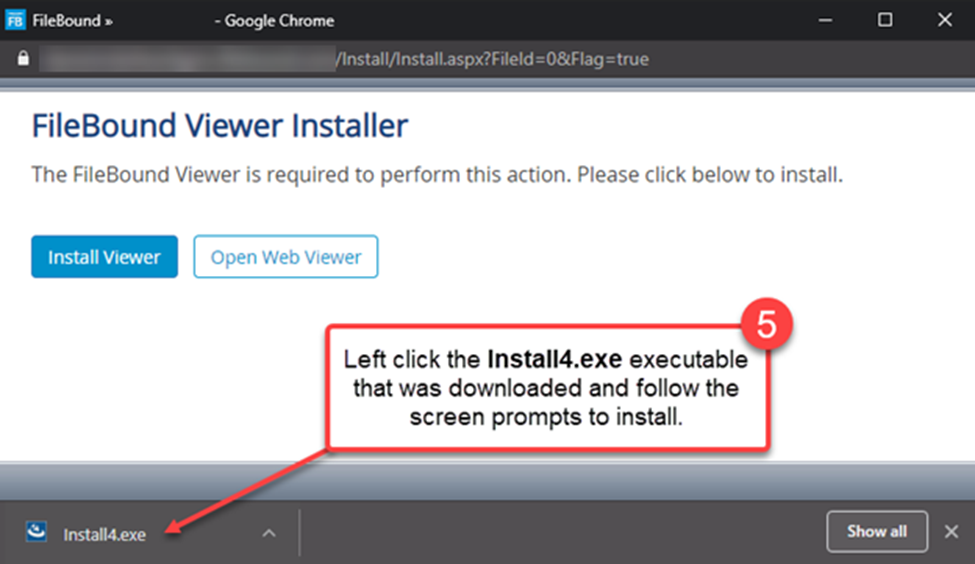
You may also install the FileBound Viewer v7.5 from the link below
Download FileBound 7.5 Viewer Launcher MSI Installer Here
After you have downloaded it, please unblock (right click zipped file and select ‘Unblock’ and click apply) the file before extracting the content of the zipped file and before installing it. It requires local admin authority to install.
The FileBound 7.5 Viewer Launcher MSI works for both 32 and 64 bit operating systems. The FileBound 7.5 Viewer Launcher MSI is for FileBound Server 7.5