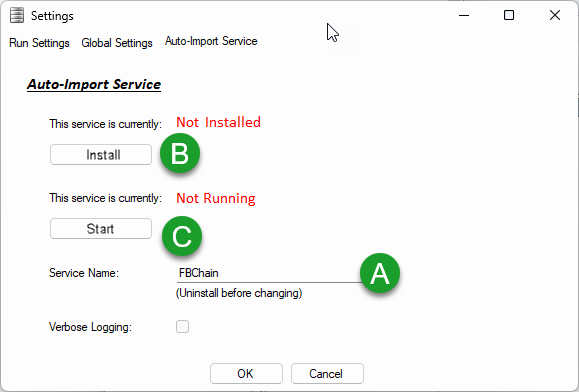How to install Importer Pro as a Service
Importer Pro Version: 7.9.1.0
Instructions to install Importer Pro as a Service.
- Open Importer Pro and click Settings.
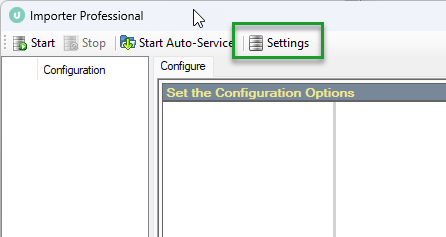
- Click Auto-Import Services
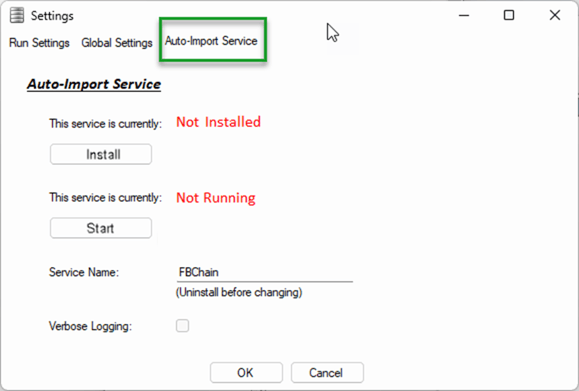
- Install & Configure the Service
- Name your Service
- Click the Install button. After installing, note that the red heading changed to "Installed".
- Once installed, the Start button is accessible. Click Start and the red heading changes to Started. Importer Pro is now running as a service.