How to fix a missing FileBound index field in the Search Results Listing?
When new index fields are added to existing FileBound projects , the index field may be missing from the Search Results Listing. Follow the instructions below to resolve.
- When you are signed in to FileBound, hover over your name in the upper right hand corner of the screen.
- Select Preferences from the drop down list.
- Select All to select all grids to the default setting.
- Click Restore Grids.
- Click OK on the Grids successfully restored message.
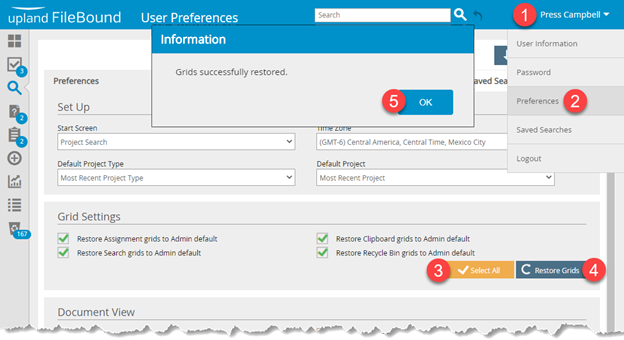
Note: If the index field is still not showing, you may need to clear your temporary internet files and try again. See this article for clearing your temporary internet files.
