How to create a Non-AD Alias FileBound Site for a FileBound Site Using AD?
Create an alias site which is a copy of your original site but configure it not to use Active Directory (AD). Once this site has been created and configured, use the new URL for signing into FileBound without AD. This is helpful when you want to use the FileBound Connect Excel Plug-in which doesn’t work with AD.
- Copy the your existing AD configured FileBound inetpub folder into the same directory.
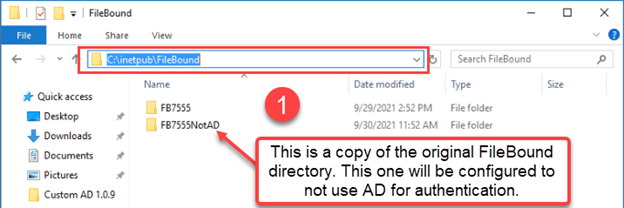
- Create New appropriately named Application Pool in IIS.
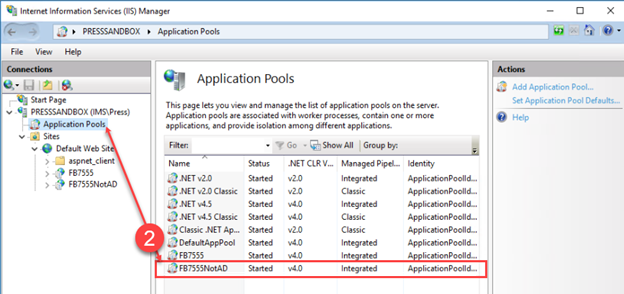
- Add Application to your FileBound site in IIS and select the Application Pool from step 2.
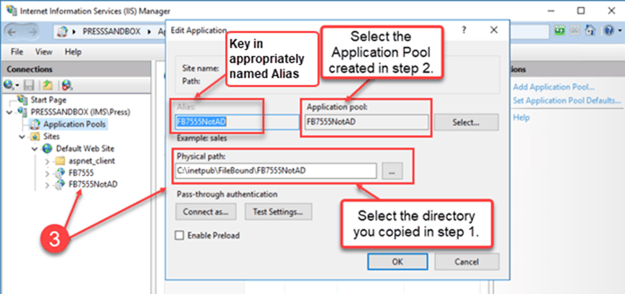
- Click on the virtual directory for the newly created site and double click on the Authentication icon.
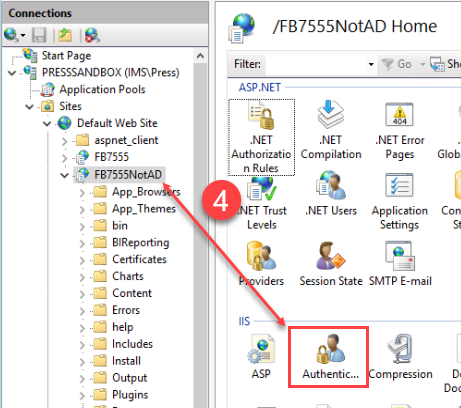
- Set Anonymous Authentication and Form Authentication to Enabled for the site and Output, Plugins and Process. Set NET Impersonation and Windows Authentication to Disabled.
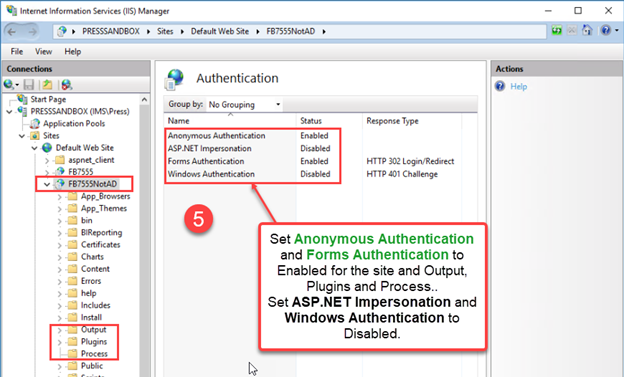
- If desired, you can register the site in FileBound’s Central Installation.
- Use the new URL to sign on without AD authentication.
