How to configure Google Chrome or MS Edge Chromium to display PDF XFA documents.
At this time (2/14/2023), Google Chrome is unable to view PDF XFA documents without enabling the experimental "PDF XFA support" option. Follow the instructions below to enable it.
To view PDF XFA forms in Google Chrome or MS Edge Chromium
1. Open Google Chrome or MS Edge
2. In the URL address line type “Chrome://flags” or "Edge://flags"
3. Enter in the Search field (at the top of the new window) “PDF” of "XFA"
4. Find “PDF XFA support” and change the setting to “Enable”. ***Please make note of the WARNING and proceed at your own risk.***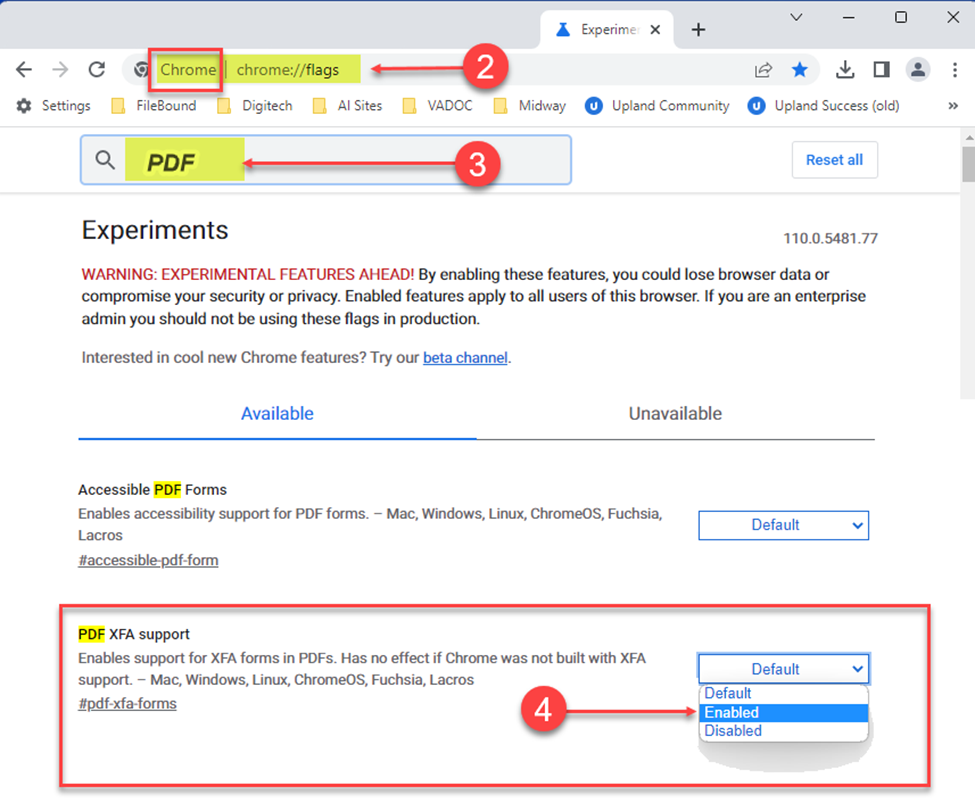
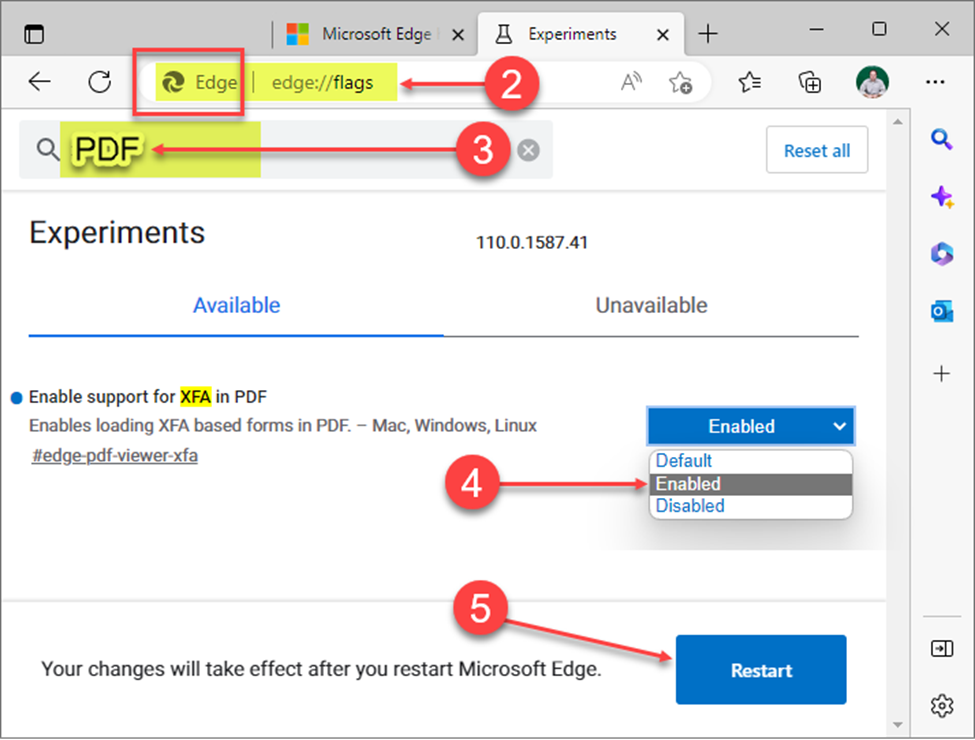
5. A message should appear “Your changes will take effect the next time you relaunch Chrome/Microsoft Edge” with a relaunch or restart button, Relaunch Chrome/MS Edge.
You should now be able to view the PDF XFA document in Google Chrome and/or Microsoft Edge.
If you don't see the "PDF XFA support" experimental function in Chrome or Microsoft Edge as described above, you may need to install Adobe Acrobat and then search for it again.
To view PDF XFA forms in Google Chrome or MS Edge Chromium
1. Open Google Chrome or MS Edge
2. In the URL address line type “Chrome://flags” or "Edge://flags"
3. Enter in the Search field (at the top of the new window) “PDF” of "XFA"
4. Find “PDF XFA support” and change the setting to “Enable”. ***Please make note of the WARNING and proceed at your own risk.***
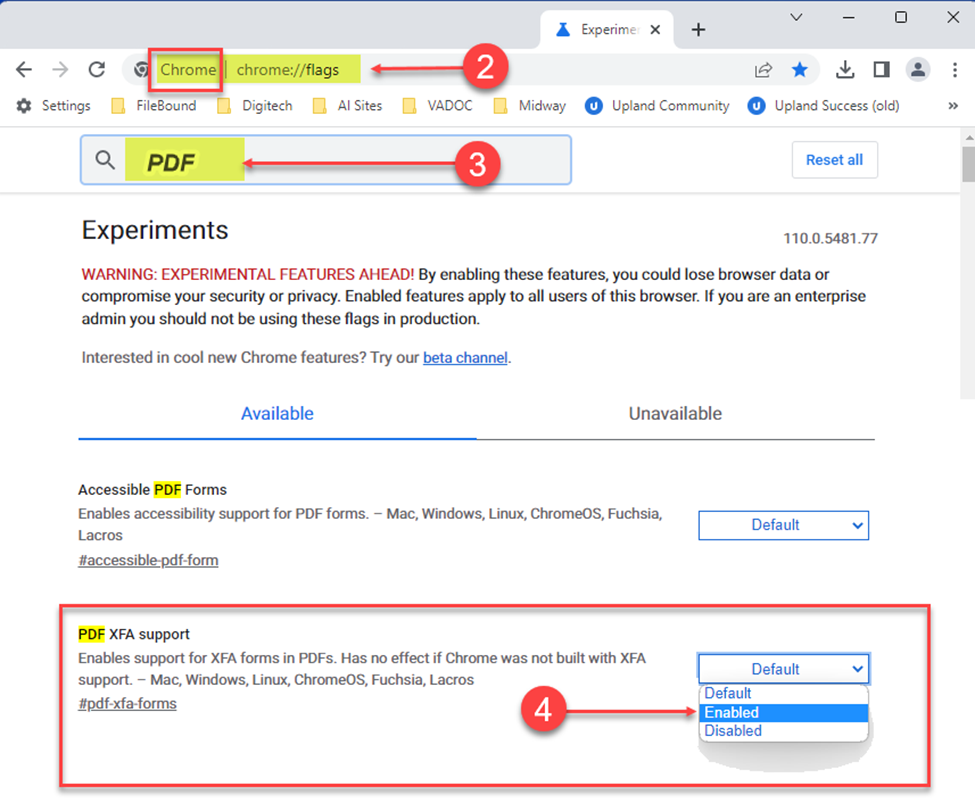
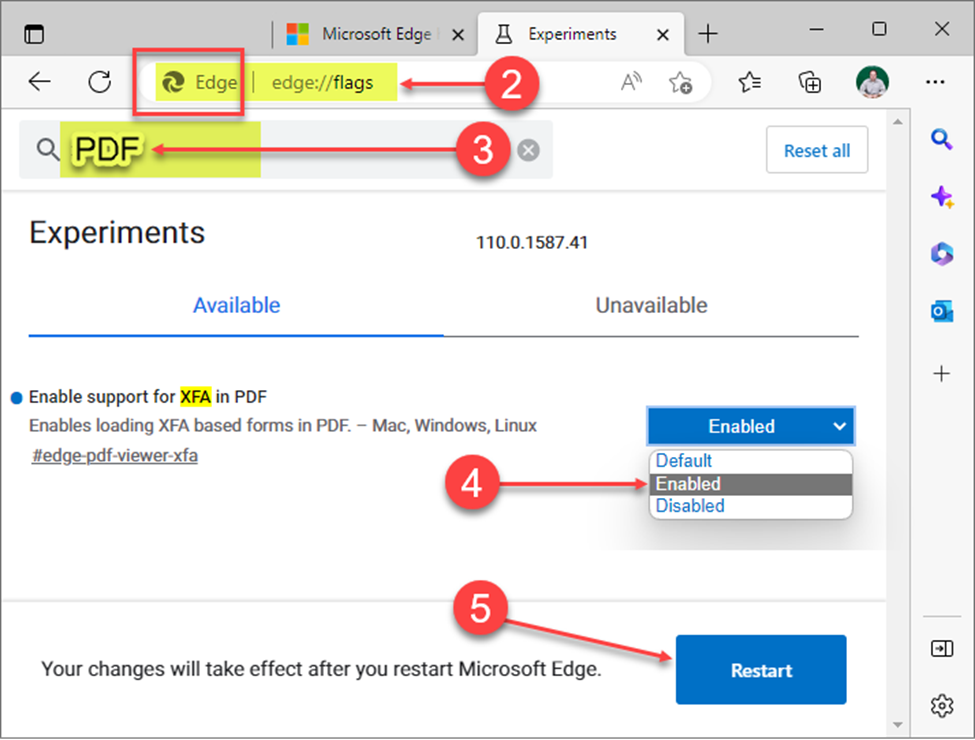
5. A message should appear “Your changes will take effect the next time you relaunch Chrome/Microsoft Edge” with a relaunch or restart button, Relaunch Chrome/MS Edge.
You should now be able to view the PDF XFA document in Google Chrome and/or Microsoft Edge.
If you don't see the "PDF XFA support" experimental function in Chrome or Microsoft Edge as described above, you may need to install Adobe Acrobat and then search for it again.
