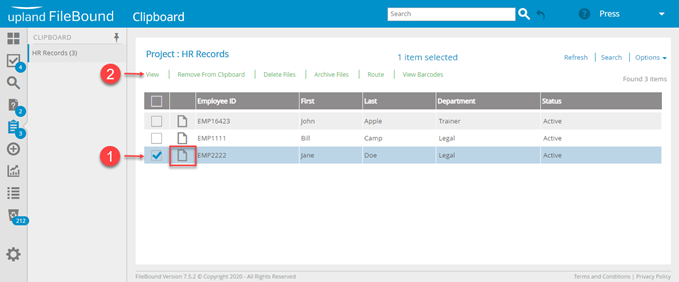- IMS Knowledge Base
- FileBound
- Clipboard
-
FileBound
- Add Content
- Active Directory
- Administration
- Automation Processes
- Basic Search & Retrieval
- Capture
- Clipboard
- Connect
- Database
- Document Actions
- DocuSign
- E-Forms
- Enterprise Service
- Full Text Search
- General
- HelloSign
- Https
- Importer Pro
- Installation
- Licensing
- Maintenance
- Office 365
- Records Management
- Reports
- SAML
- Web Viewer
- Windows Viewer
- Workflow
-
Windows Settings
-
Scanners
-
Psigen
-
Code Snippets
-
PaperVision
How do you view FileBound Clipboard files?
This article will show you how to view files in the FileBound Clipboard
View Clipboard files
You can quickly view files from your Clipboard. The file will open in your default viewer.
- Click View next to the file that you want to view or select the check box next to the file, then click View.