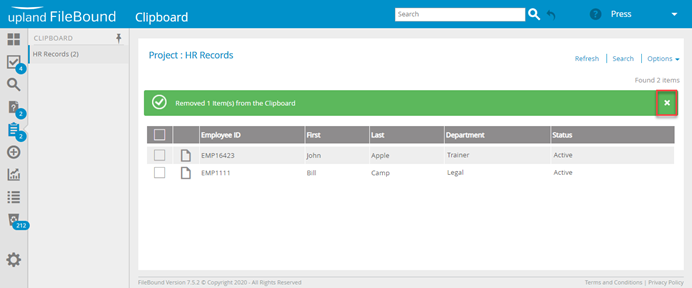How do you remove FileBound Clipboard files?
This article will show you how to remove files from the FileBound Clipboard
Remove files from the Clipboard
You can remove all files from the Clipboard. Removing a file from the Clipboard only removes the reference to the file from the Clipboard. The file remains in the FileBound project and is not deleted.
1. Select the check box next to the file(s) that you want to remove from the Clipboard, then click Remove From Clipboard.
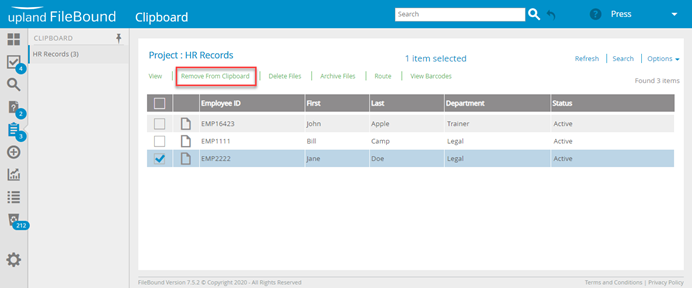
2. Click to close the confirmation message.