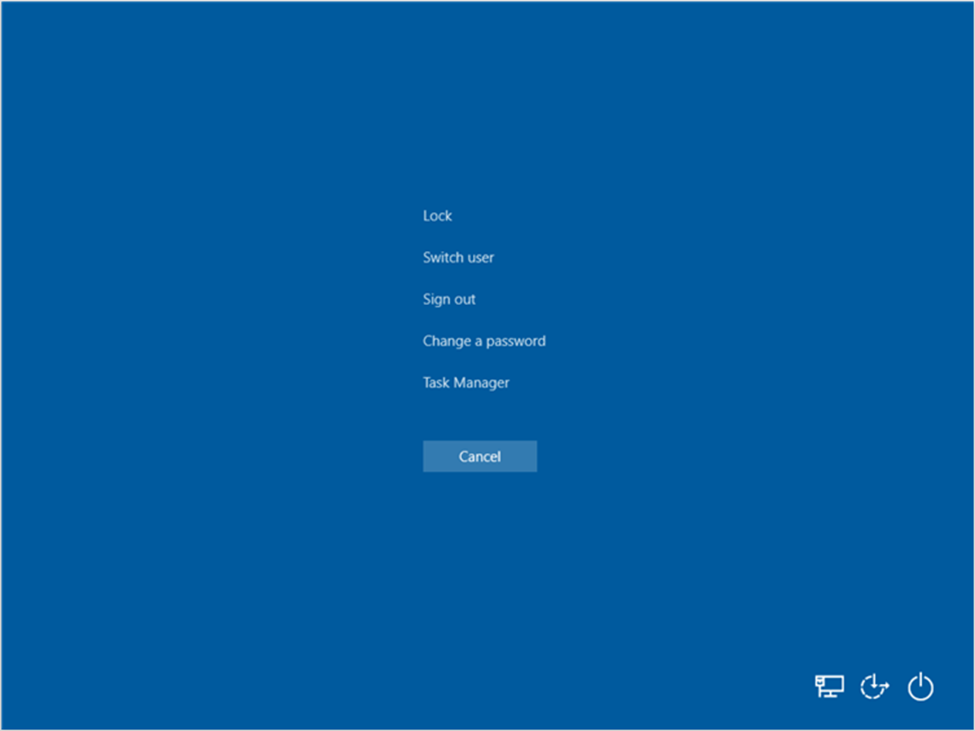- IMS Knowledge Base
- Windows Settings
-
FileBound
- Add Content
- Active Directory
- Administration
- Automation Processes
- Basic Search & Retrieval
- Capture
- Clipboard
- Connect
- Database
- Document Actions
- DocuSign
- E-Forms
- Enterprise Service
- Full Text Search
- General
- HelloSign
- Https
- Importer Pro
- Installation
- Licensing
- Maintenance
- Office 365
- Records Management
- Reports
- SAML
- Web Viewer
- Windows Viewer
- Workflow
-
Windows Settings
-
Scanners
-
Psigen
-
Code Snippets
-
PaperVision
How do you open the "Ctrl + Alt + Del" screen on a Remote Desktop Connection?
All you have to do in the Remote Desktop Connection box is press “Ctrl + Alt + End” on your physical keyboard at the same time. The Security Options box will then appear which will allow you to "Lock" the workstation, "Switch user", "Sign out", “Change a password” or open "Task Manager".