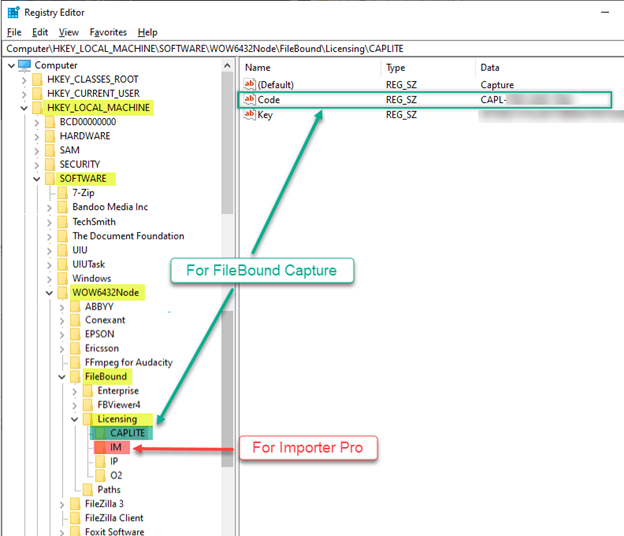How to determine license used for FileBound Capture or Importer Pro.
Follow the instructions below to determine the license key you are using for FileBound Capture or Importer Pro.
- Locate the PC that has Capture or Importer Pro installed.
- Open the Registry Editor (regedit.exe) on the PC, then navigate to:
- For FileBound Capture navigate to:
- HKEY_LOCAL_MACHINE\SOFTWARE\Wow6432Node\FileBound\Licensing\CAPLITE
- For Importer Pro navigate to:
- HKEY_LOCAL_MACHINE\SOFTWARE\Wow6432Node\FileBound\Licensing\IP
- For FileBound Capture navigate to:
- The FileBound Capture and/or the Importer Pro license key should be displayed.
- The FileBound Capture key will be in this format: CAP-ITEx-xxxx-xxxx
- The Importer Pro key will be in this format: IPxx-xxxx-xxxx-xxxx