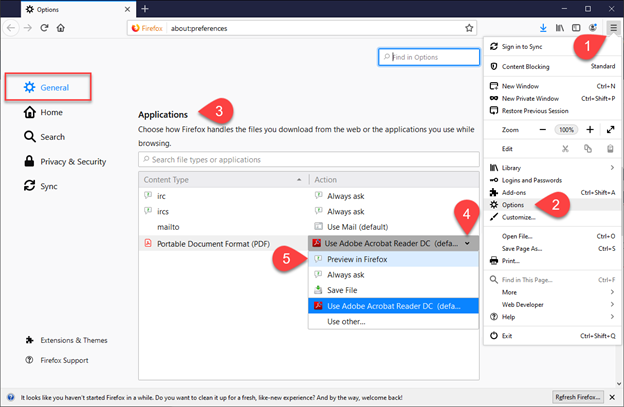- IMS Knowledge Base
- FileBound
- Web Viewer
-
FileBound
- Add Content
- Active Directory
- Administration
- Automation Processes
- Basic Search & Retrieval
- Capture
- Clipboard
- Connect
- Database
- Document Actions
- DocuSign
- E-Forms
- Enterprise Service
- Full Text Search
- General
- HelloSign
- Https
- Importer Pro
- Installation
- Licensing
- Maintenance
- Office 365
- Records Management
- Reports
- SAML
- Web Viewer
- Windows Viewer
- Workflow
-
Windows Settings
-
Scanners
-
Psigen
-
Code Snippets
-
PaperVision
PDF Documents Opening in Adobe Reader Instead of FileBound Web Viewer in FireFox
Follow the instructions below to enable PDF documents to be viewed withing FireFox when viewing PDFs from FileBound's Web Viewer.
- Select the FileFox Menu in the upper right hand corner of FireFox.
- Select Options.
- Scroll down to Applications in the General settings section.
- Select the Portable Document Format (PDF) drop down menu.
- Select Preview in Firefox.