Can you filter by FileBound Separator, Divider or Document Name in the Web Viewer?
Starting with FileBound 7.5.x you can use the Global File Tree Filter within FileBound's Web Viewer to filter by separator, divider or document name.
Global File Tree Filter
The File Tree can now be filtered in the Web Viewer to allow users to easily find the separator, divider or document they want to view.
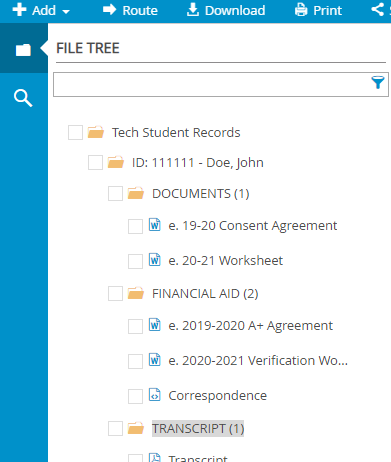
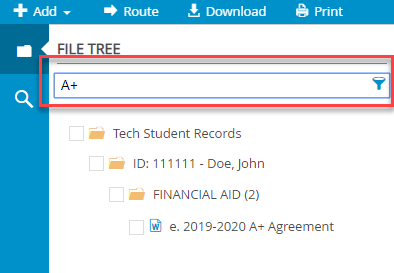
Use Case: A School Administrator needs to verify that a financial aid form has been added into a student's file. The file has numerous documents in many different separators and dividers and they are not quite sure which separator the form should be located in. They can now filter the File Tree to display the exact location of this document.
