FileBound: Workflow - How to Save the Picked User from a Runtime Picklist?
If you would like to save the picked user from a runtime picklist for later user in the workflow, you can follow the steps below:
- Add a custom action stencil after the picklist.
- Add a 'Set Variable' action
- Choose a name and context for your variable.
- For the value, select 'Scripting' in the panel on the left.
- Select script type 'VBScript' and paste the following value as the Script Text: {RoutePath.UserList_PickedList}
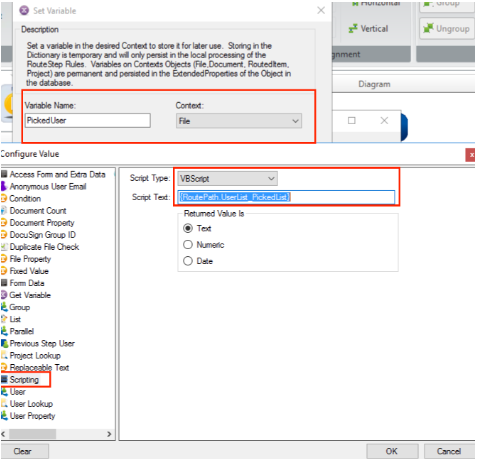
- You can now use that variable in later steps in the workflow.
