Symptoms
Each version of FileBound has its own viewer dlls. When new viewer dlls are needed, the application will download the new viewer files into a binaries folder, where the folder is automatically unblocked/extracted, and the new version of the viewer files are placed in the dlls folder. This error message generally indicates that there was a problem extracting the contents of the zipped binaries file. This is a rare instance that can happen and is mostly related to the user pc. When trying to launch the viewer the user immediately sees this error.
Error (If Applicable)
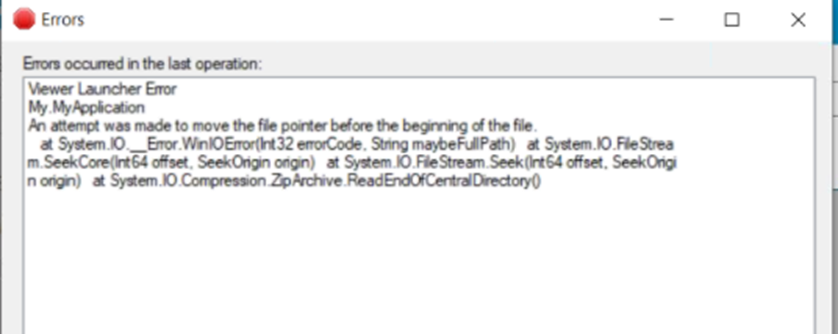
Details
The easiest way to resolve this issue is to locate the version of the new viewer files on a working pc. You can then simply copy the folder, then paste the files onto the pc that replicated this error. Here are the steps for that process:
- On any PC that does not replicate this error. Navigate to the Local App Data DLL Folder. It should be in a folder similar to:
C:\Users\**UserName**\AppData\Local\FileBound\DLLs - Then find the version of the viewer files you need.
- Move the copied folder over to the same location on the computer that is having the issue.
- Restart the windows viewer on the pc
The error should no longer replicate. Alternatively, if this issue happens on a more frequent basis, investigate if there is some other local process on the user pc which is preventing the unblock/extraction process from completing. Items such as; permissions, antivirus, internal blocks (firewall or proxy).
Another way to resolve this issue is to manually perform the extraction of the binaries yourself, then place them into the applicable viewer folder.
*This alternative would be in the event that the cause of the block from extracting the binaries could not be found.