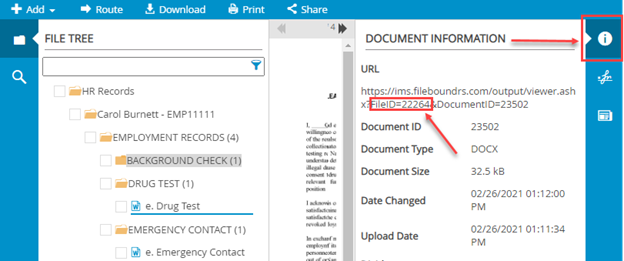URLs to access FileBound Documents & Files
View Document Within the Web Viewer
The following URL format will open a specific document within the Web Viewer. You will need to provide the document ID to create the URL.
https://YourFileBoundSite.com/viewer/?DocumentID=XXXXX
- Replace XXXXX with the document DocumentID
- The DocumentID can be found by viewing the Document Information from the Web Viewer
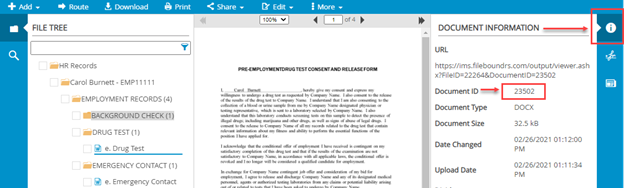
View File Within the Web Viewer
The following URL format will open a specific file within the Web Viewer. You will need to provide the file ID to create the URL.
https://YourFileBoundSite.com/viewer/?files=YYYYY
- Replace YYYYY with the FileID