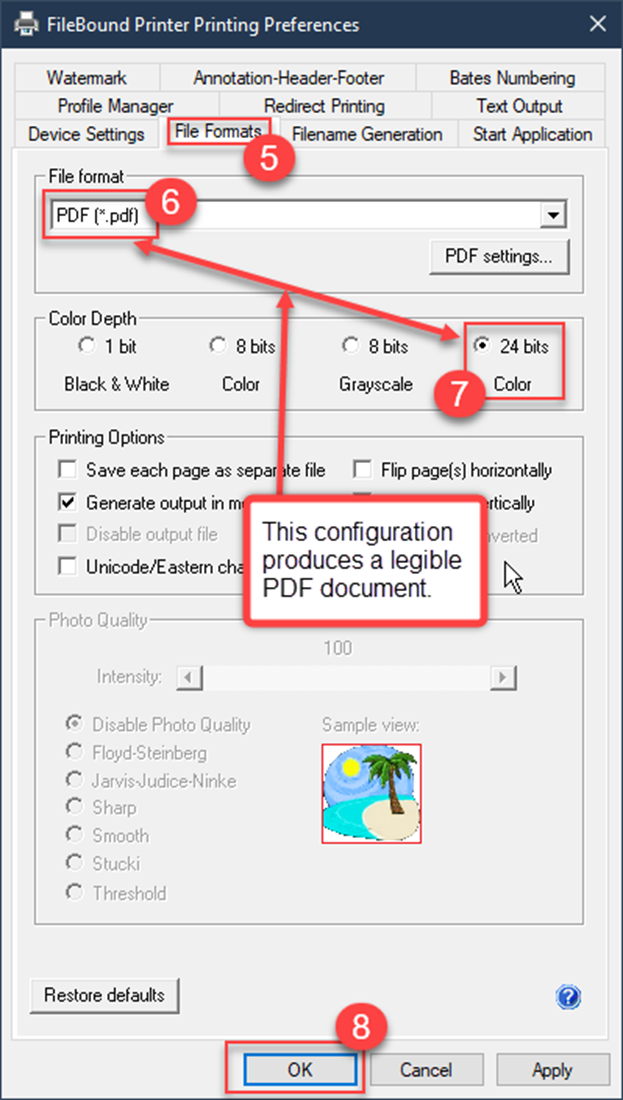FileBound Connect Printer Configuration Recommendation
We recommend configuring the FileBound Connect Printer Printing Preferences as shown below for the best results.
- Open Windows’s Printers & scanners applet.
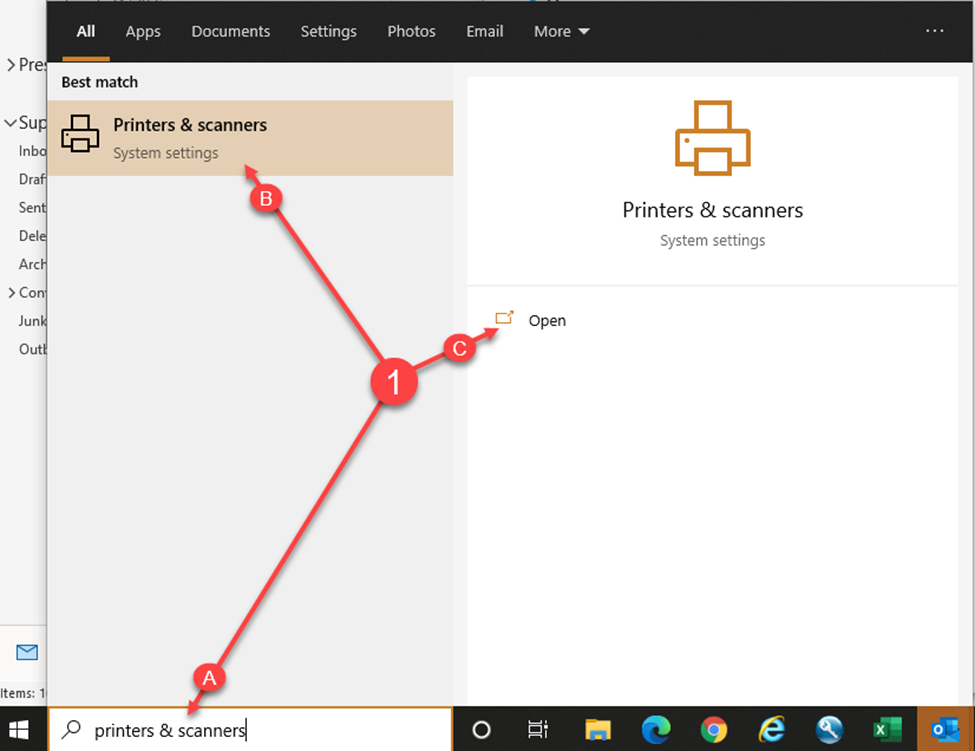
- Select the FileBound Printer.
- Click Manage.
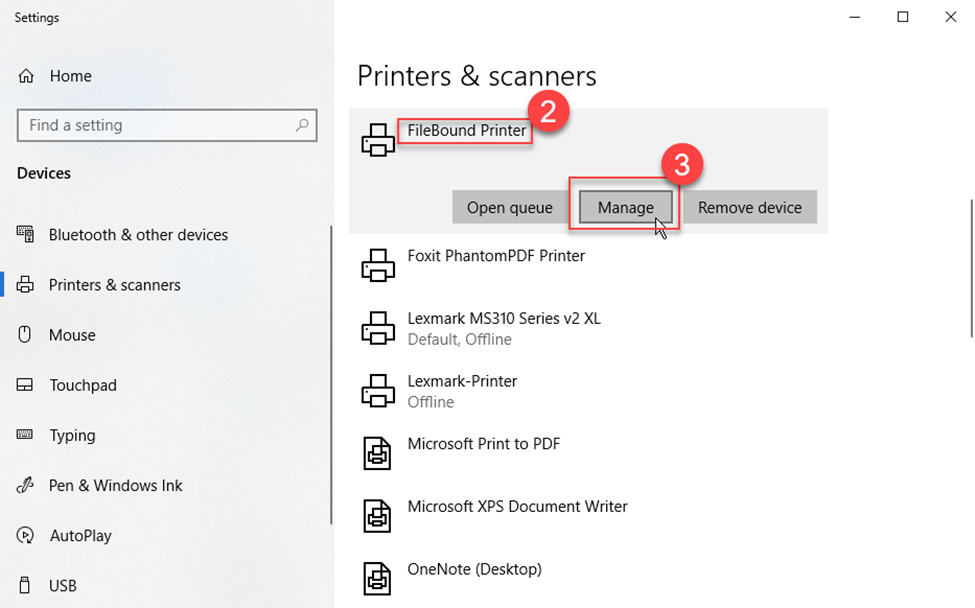
- Click Printing preferences.
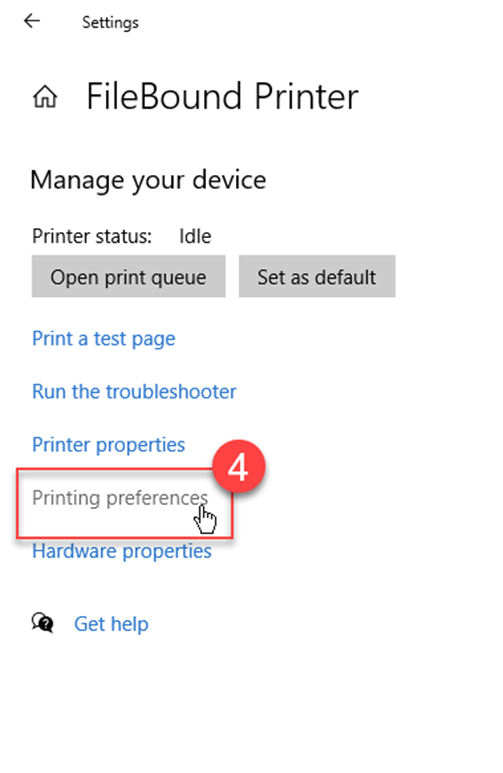
- Click the File Formats tab.
- Select PDF (*.pdf) for the File format.
- Click 24 bits in the Color Depth section.
- Click OK.