- IMS Knowledge Base
- FileBound
- Connect
-
FileBound
- Add Content
- Active Directory
- Administration
- Automation Processes
- Basic Search & Retrieval
- Capture
- Clipboard
- Connect
- Database
- Document Actions
- DocuSign
- E-Forms
- Enterprise Service
- Full Text Search
- General
- HelloSign
- Https
- Importer Pro
- Installation
- Licensing
- Maintenance
- Office 365
- Records Management
- Reports
- SAML
- Web Viewer
- Windows Viewer
- Workflow
-
Windows Settings
-
Scanners
-
Psigen
-
Code Snippets
-
PaperVision
FileBound Connect Excel Plugin Error: Search and Report Error - Object reference not set to an instance of an object.
Symptom:
After installing FileBound Connect and configuring the Excel plugin you immediately get the error shown below.
Search And Report Error
Error in configure[1]: Objec reference not set to an instance of an object.
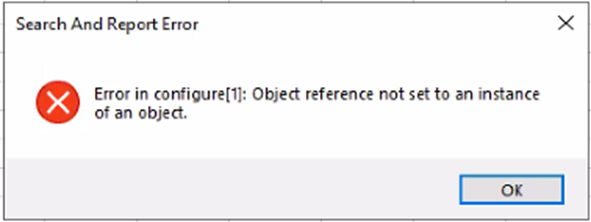
To resolve the Object reference error, close the Excel application and complete the following steps:
- Uninstall FB Connect.
- Navigate to the Roaming folder - C:\Users\*UserProfile*\AppData\Roaming.
- Delete the FileBound folder.
- Install FB Connect using the MSI installer.
Relaunch Excel and the configuration button for this task should now work.