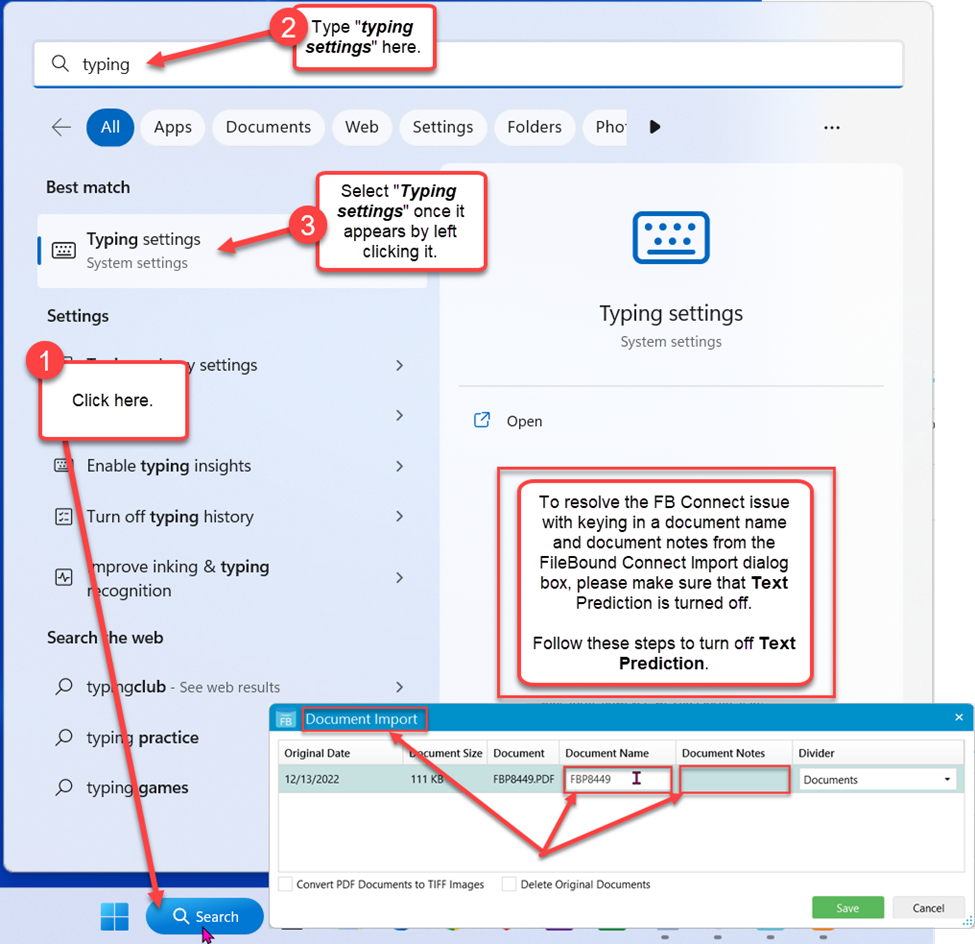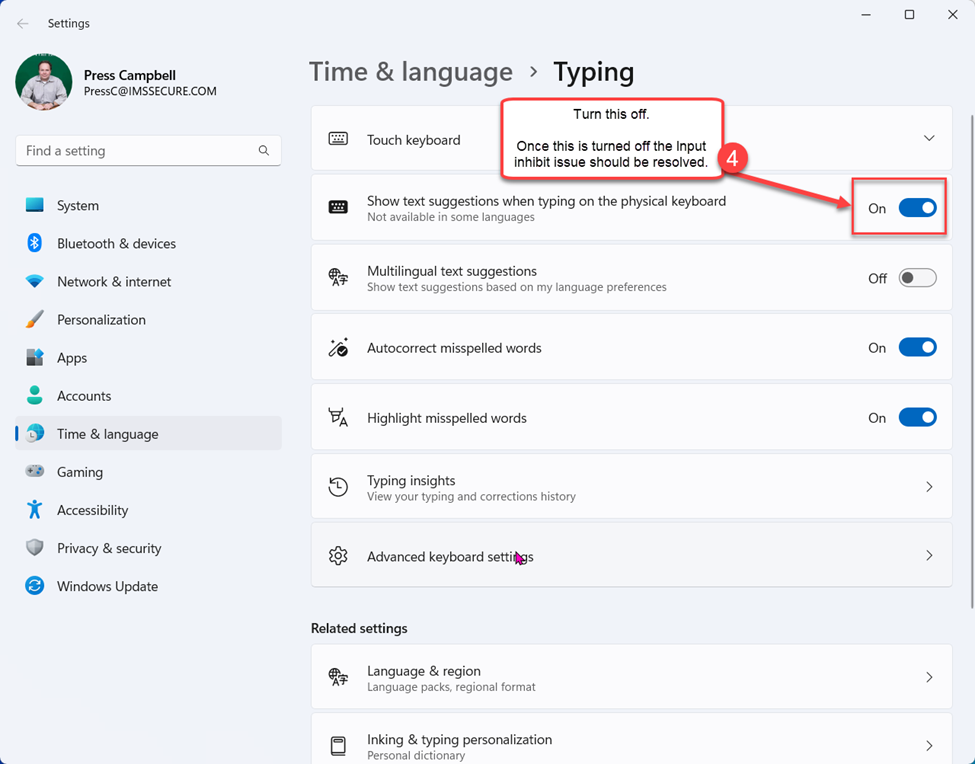- IMS Knowledge Base
- FileBound
- Connect
-
FileBound
- Add Content
- Active Directory
- Administration
- Automation Processes
- Basic Search & Retrieval
- Capture
- Clipboard
- Connect
- Database
- Document Actions
- DocuSign
- E-Forms
- Enterprise Service
- Full Text Search
- General
- HelloSign
- Https
- Importer Pro
- Installation
- Licensing
- Maintenance
- Office 365
- Records Management
- Reports
- SAML
- Web Viewer
- Windows Viewer
- Workflow
-
Windows Settings
-
Scanners
-
Psigen
-
Code Snippets
-
PaperVision
FileBound Connect Import Document Naming Issue
If you run into an issue with the FileBound Connect Import dialog box in which the Document Name input box sporadically inhibits keying in a document name, verify that Text Prediction is not turned on.
Follow the instructions below to ensure Text Prediction is turned off.