- IMS Knowledge Base
- FileBound
- Capture
-
FileBound
- Add Content
- Active Directory
- Administration
- Automation Processes
- Basic Search & Retrieval
- Capture
- Clipboard
- Connect
- Database
- Document Actions
- DocuSign
- E-Forms
- Enterprise Service
- Full Text Search
- General
- HelloSign
- Https
- Importer Pro
- Installation
- Licensing
- Maintenance
- Office 365
- Records Management
- Reports
- SAML
- Web Viewer
- Windows Viewer
- Workflow
-
Windows Settings
-
Scanners
-
Psigen
-
Code Snippets
-
PaperVision
FileBound Capture Launch Generate "Could not retrieve field / separator / divider list" Error
FileBound Capture is launched and generates an error when selecting a project: Could not retrieve field list; Could not retrieve separator list; Could not retrieve divider list.
The probable causes to this error are either a corrupted data file, or not having sufficient permissions to the Capture Lite folder.
- Check permissions
- Navigate to the Capture Lite folder (C:\ProgramData\FileBound Capture Lite) and make sure that all Users have MODIFY rights. Find the folder, right click on it and select Properties. Find the Security tab and review the permissions.
- Rename the Capture Lite folder
- If a data file is corrupted, you can rename the Capture Lite folder and by adding "_old" to it, then re-launch Capture. The directory will be recreated and should launch without error.
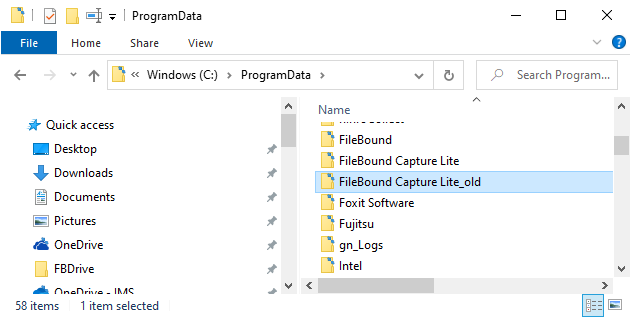
- If a data file is corrupted, you can rename the Capture Lite folder and by adding "_old" to it, then re-launch Capture. The directory will be recreated and should launch without error.