FileBound File Activity Report
The File Activity Report shows the type of activity performed by users on files within a specified project and date range.
- On the FileBound's Vertical Navigation menu, click Reports
 , then click Audit Reports.
, then click Audit Reports. - From the Report list select File Activity Report.
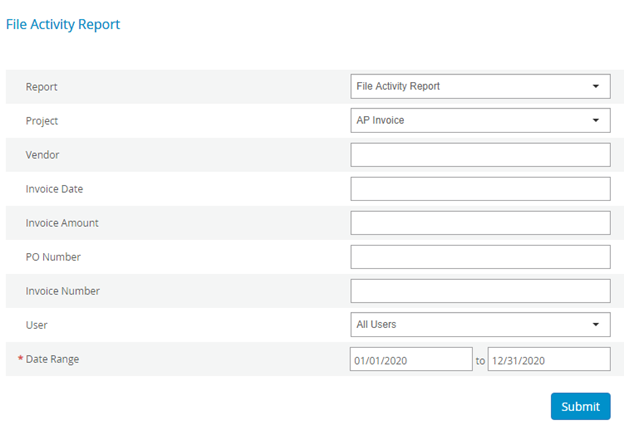
- Select the project from the Project list that you want to report on.
- Specify the index field values to include in the report.
- Select a user from the User list or select All Users.
- Specify the date range you want to report on in the Date Range criteria boxes.
- Click Submit.
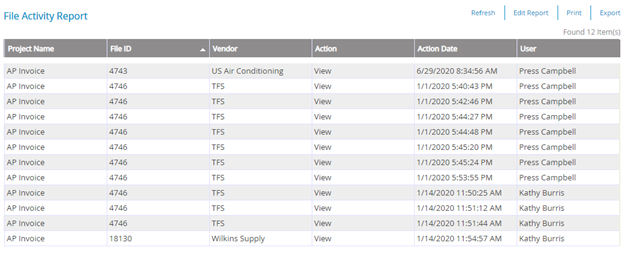
- The report will display. You may then Edit Report, Print or Export (to Excel or CSV) by clicking on the respective options in the upper right hand corner of the report.
