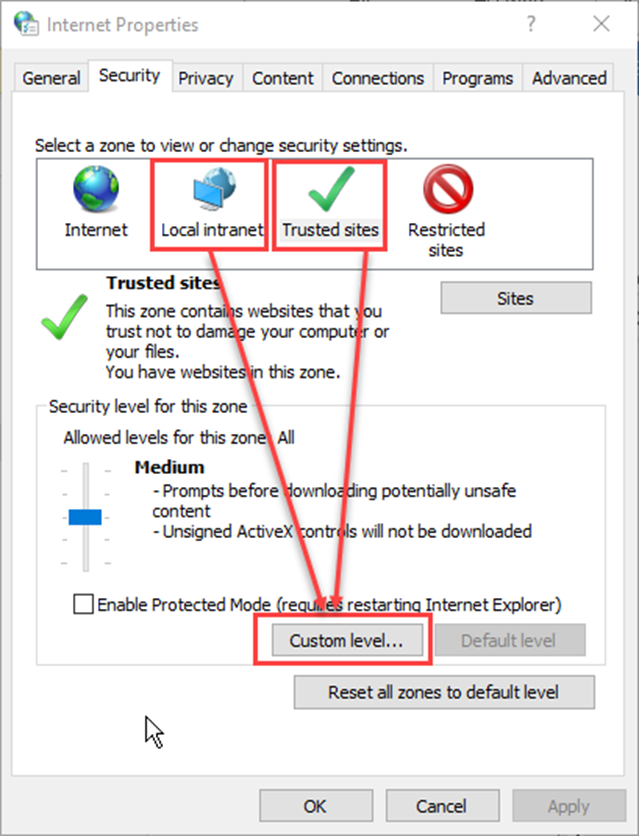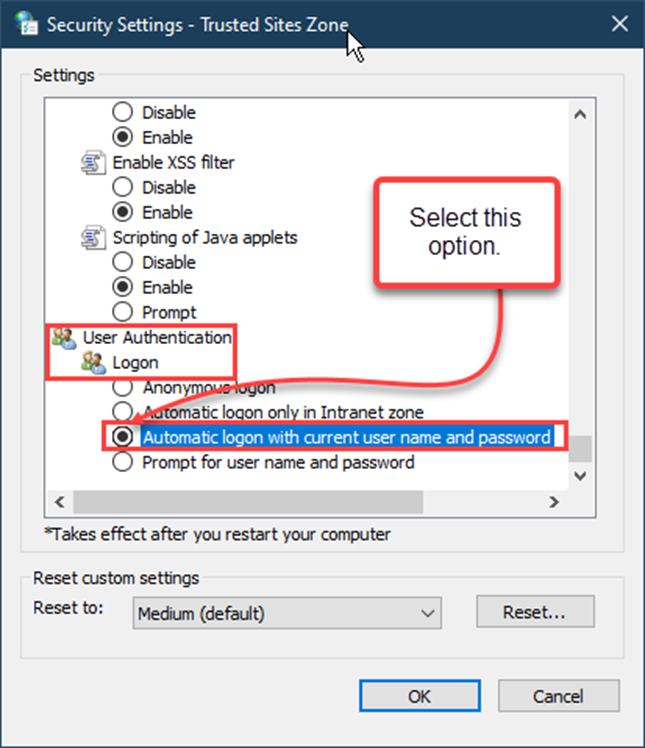FB Active Directory (AD) - Eliminate Browser Logon Prompt
If your FileBound site is configured to use AD for authentication and you get prompted to log in via the browser as shown below, follow the instruction listed to to eliminate the sign in prompt.
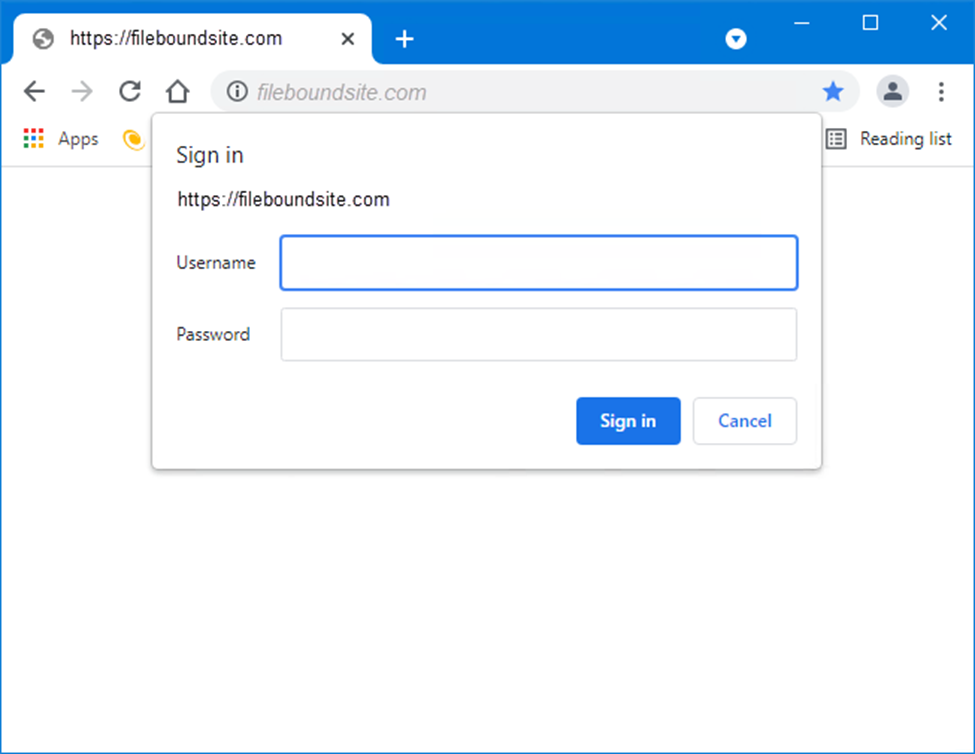
Go to Internet Options --> Security Tab --> Select Appropriate Zone (Local Intranet or Trusted Sites)