- IMS Knowledge Base
- FileBound
- Web Viewer
-
FileBound
- Add Content
- Active Directory
- Administration
- Automation Processes
- Basic Search & Retrieval
- Capture
- Clipboard
- Connect
- Database
- Document Actions
- DocuSign
- E-Forms
- Enterprise Service
- Full Text Search
- General
- HelloSign
- Https
- Importer Pro
- Installation
- Licensing
- Maintenance
- Office 365
- Records Management
- Reports
- SAML
- Web Viewer
- Windows Viewer
- Workflow
-
Windows Settings
-
Scanners
-
Psigen
-
Code Snippets
-
PaperVision
Download or Print multiple documents at once
- From the FileBound Web Viewer place a check box next to each document you want to print or download.
- Select the appropriate action to "Download" or "Print" all documents at once. FileBound v7.5.x
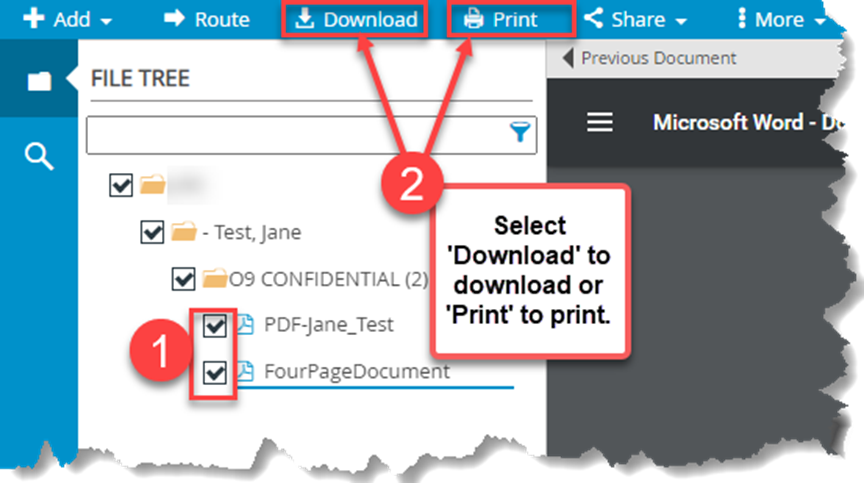 FileBound v8.x
FileBound v8.x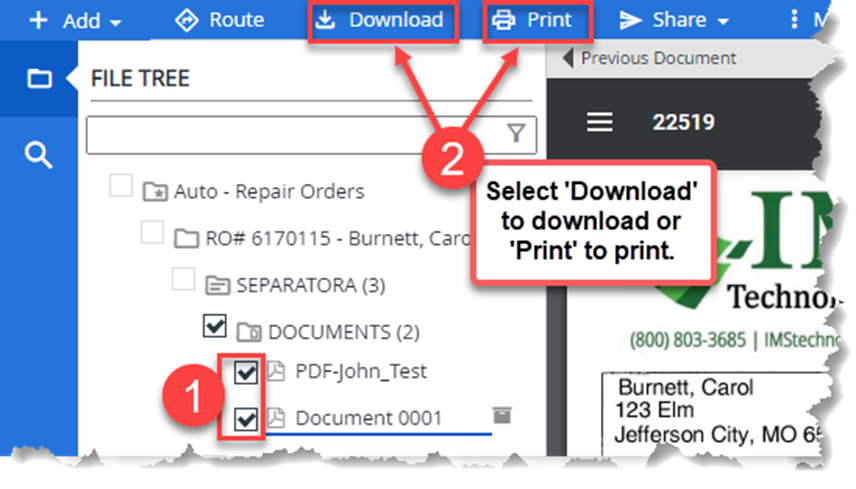
- If you would like all of the documents to be combined into a multi-page PDF, select "Print" and select "Microsoft Print to PDF" option and follow the prompts.
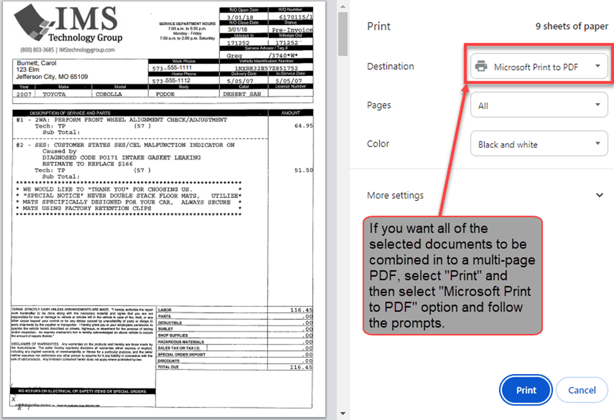
Note: The user must have "Document Exporting" permissions to download and "Document Printing" permissions to print.