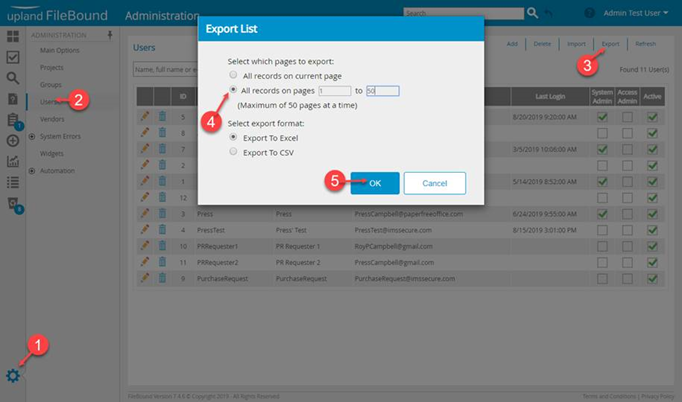- IMS Knowledge Base
- FileBound
- Administration
-
FileBound
- Add Content
- Active Directory
- Administration
- Automation Processes
- Basic Search & Retrieval
- Capture
- Clipboard
- Connect
- Database
- Document Actions
- DocuSign
- E-Forms
- Enterprise Service
- Full Text Search
- General
- HelloSign
- Https
- Importer Pro
- Installation
- Licensing
- Maintenance
- Office 365
- Records Management
- Reports
- SAML
- Web Viewer
- Windows Viewer
- Workflow
-
Windows Settings
-
Scanners
-
Psigen
-
Code Snippets
-
PaperVision
Can you export a list of users from FileBound?
This article will show you how to export a list of users from FileBound
- Once you are signed in to FileBound as a System Admin select the gear in the lower left corner of your browser.
- Click on Users under the ADMINISTRATION column.
- Click on Export
- Select the radio button for All records on pages and key in 1 for the beginning and 50 for the end.
- Click OK
- This will export a list of users into Excel
FB 8.x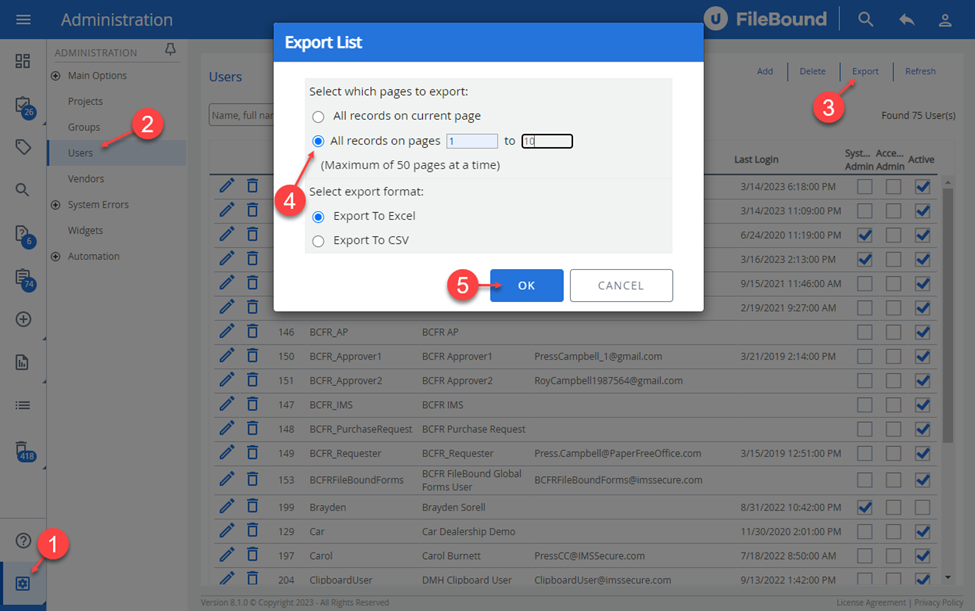 FB 7.5.x
FB 7.5.x