This article will show you how to create a system usage report that will display the number of files and documents in each project.
System Usage Report
The System Usage report provides brief summary of projects and the files and documents associated with the project.
Note: The System Usage Report is only available to users with "Print and View All Reports" permission.
- Click on the Administration icon.
- Click Reports
 .
. - Click System Reports.
- Select System Usage Report from the Report list.
- Select the Display file types by projects check box if you would like to see the breakdown of document types in each respective project.
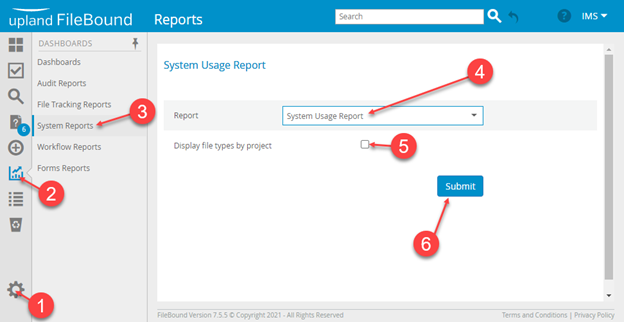
- Click Submit.
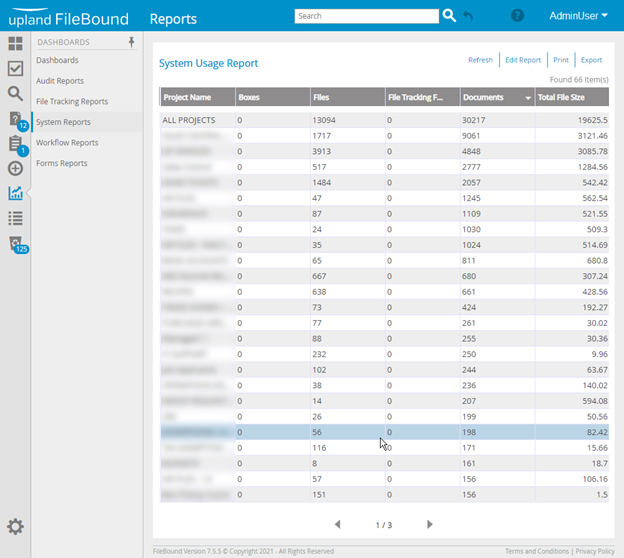
- Select Print to report the report or click Export to export to Excel or to a CSV.
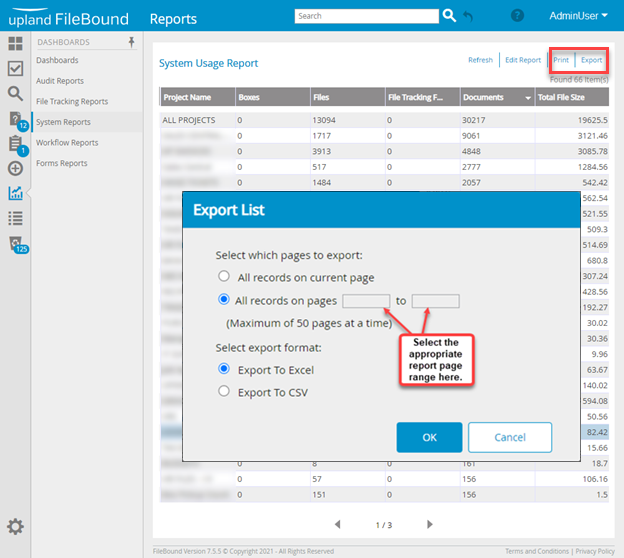
System Usage Report columns
|
Field Name |
Description |
|
Project |
The name of the project. |
|
Files |
The number of files in the project. |
|
Documents |
The number of documents in the project. |
|
Total File Size |
The total size (MBs) of the project. |