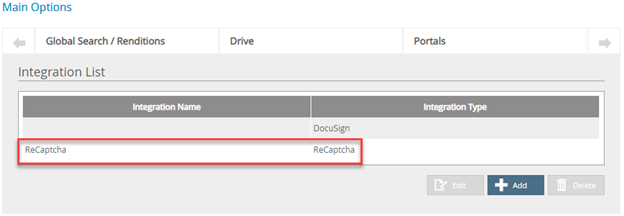Can FileBound Forms Be Protected with CAPTCHA?
Starting with FileBound version 7.5.x you can add CAPTCHA to your FileBound forms.
Captcha Control
A Captcha control has been added to the Form Designer Toolbox and allows Administrators to add a Google reCAPTCHA input to submission forms. By adding the Captcha control to a submission form, you can ensure that the user submitting the form is human and protect your FileBound site from spam.

Use Case: Your company has a public Contact Us form. You have been receiving a lot of spam via this form submission. Adding a Captcha control to the form can prevent robots from submitting invalid forms.
Items of Note:
- reCAPTCHA functionality only works for forms that are available on the public portal. It is not supported in viewers or on forms in the Forms menu.
- A System Administrator must configure the ReCaptcha integration on the Main Options – Integrations tab before a Captcha control can be added to a form.
- Prior to configuring the reCaptcha integration on your FileBound site, you must register for a free Google reCAPTCHA account here. You will use the site key to configure the reCAPTCHA integration in FileBound.