- IMS Knowledge Base
- FileBound
- E-Forms
-
FileBound
- Add Content
- Active Directory
- Administration
- Automation Processes
- Basic Search & Retrieval
- Capture
- Clipboard
- Connect
- Database
- Document Actions
- DocuSign
- E-Forms
- Enterprise Service
- Full Text Search
- General
- HelloSign
- Https
- Importer Pro
- Installation
- Licensing
- Maintenance
- Office 365
- Records Management
- Reports
- SAML
- Web Viewer
- Windows Viewer
- Workflow
-
Windows Settings
-
Scanners
-
Psigen
-
Code Snippets
-
PaperVision
Can a FileBound Form Designer field be configured for military time?
This article will show you how to configure a field on FileBound's Form Designer to require military time.
Military Time Form Field:
You could use a single line text and a custom regex script. Add a single line text field to your form, select “Configure Validation”, select “Custom” validation method and use the follow regex script.
^([0-1][0-9]|[2][0-3]):([0-5][0-9])$
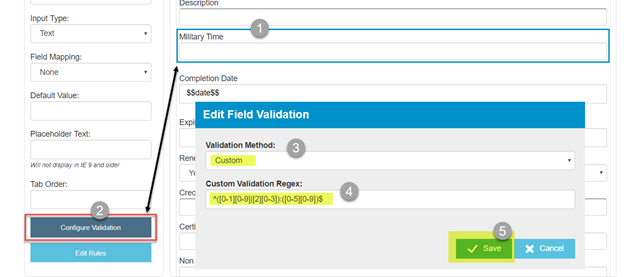
You could also create drop-down fields for this, one for hours and one for minutes, then the user selects from the drop-downs, both fields need to be required. However, if you're mapping the time to an index field this won't work so well.