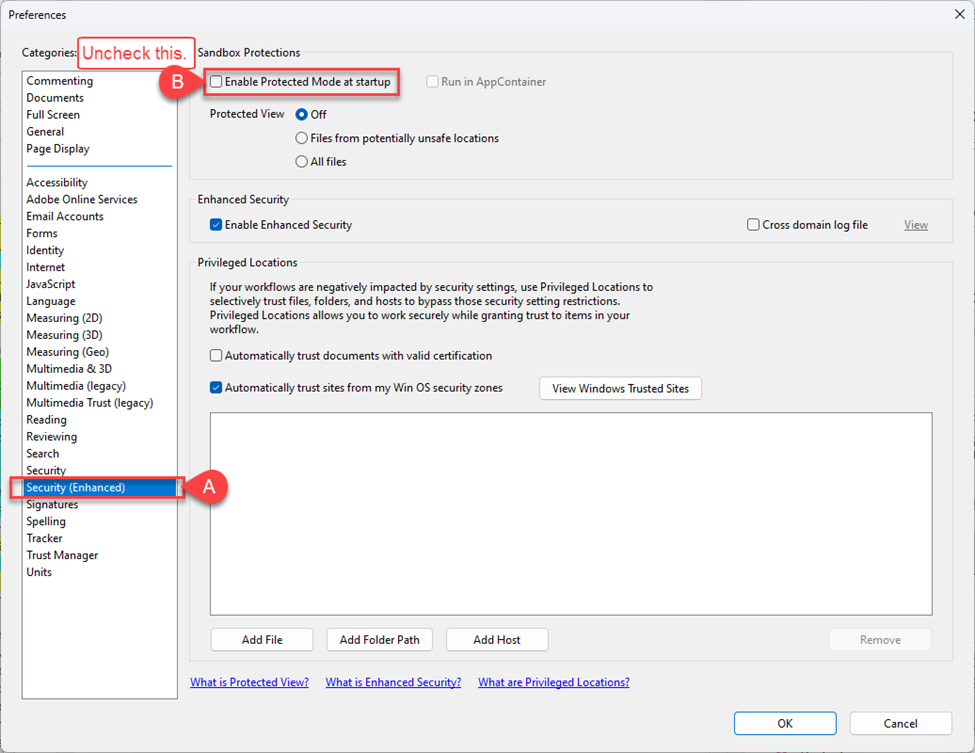- IMS Knowledge Base
- FileBound
- Windows Viewer
-
FileBound
- Add Content
- Active Directory
- Administration
- Automation Processes
- Basic Search & Retrieval
- Capture
- Clipboard
- Connect
- Database
- Document Actions
- DocuSign
- E-Forms
- Enterprise Service
- Full Text Search
- General
- HelloSign
- Https
- Importer Pro
- Installation
- Licensing
- Maintenance
- Office 365
- Records Management
- Reports
- SAML
- Web Viewer
- Windows Viewer
- Workflow
-
Windows Settings
-
Scanners
-
Psigen
-
Code Snippets
-
PaperVision
Acrobat Reader Unexpectantly Closes PDF When Navigating File in Windows Viewer
Follow instructions below to resolve this:
- Open Adobe Reader DC or Acrobat Standard DC.
- Go to the EDIT menu and select the Preferences submenu.
- Select Security (Enhanced) from the categories on the left-hand side.
- Uncheck the “Enabled Protected Mode At Startup” option in the Sandbox protection area.
Adobe Reader 9 – XI may have this information in the GENERAL category instead of the SECURITY (ENHANCED) category